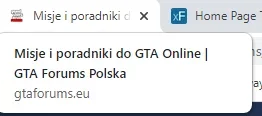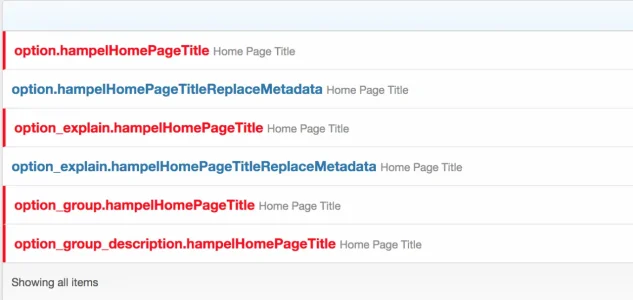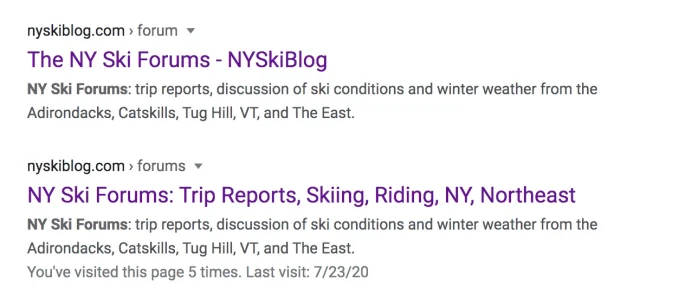Sim
Well-known member
Sim submitted a new resource:
Home Page Title - Set a custom title for the home page instead of boardTitle
Read more about this resource...
Home Page Title - Set a custom title for the home page instead of boardTitle
Set a custom title for the home page instead ofboardTitle.
Because theboardTitleis set as a suffix on all page title tags, you ideally want to keep it short.
However, you also might want the home page for your forum to be more descriptive so that it shows something more meaningful in Google searches.
Example usage:
We use the "Somersoft" brand as the boardTitle so that the suffix is short.
View attachment 226014
[ATTACH...
Read more about this resource...