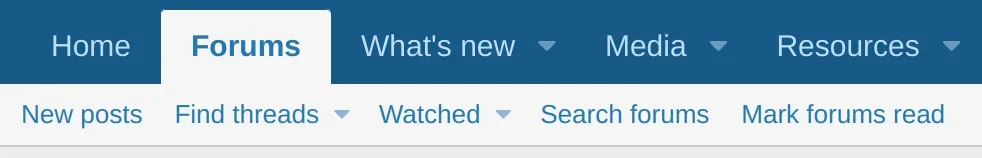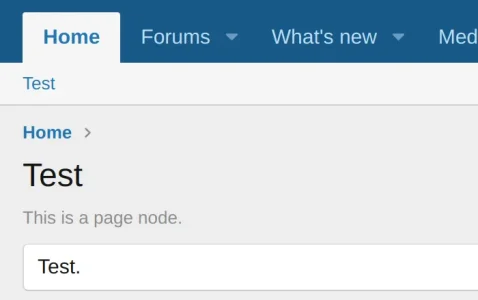- Affected version
- XenForo v2.2.13
I noticed if you create a new node of type Page and then add it under the "Home" navigation entry, you will see the menu dropdown on that page. However, if you select the Page from the dropdown menu, the dropdown button will be missing on the page selected. If I remove the value in the link field, I see the dropdown menu work as expected in all cases, but the home button will no longer hyperlink back to the home page.
The expected result is the dropdown menu should always be shown regardless if there is a link on the button.
This is reproducible in the Default theme without any changes.
The expected result is the dropdown menu should always be shown regardless if there is a link on the button.
This is reproducible in the Default theme without any changes.