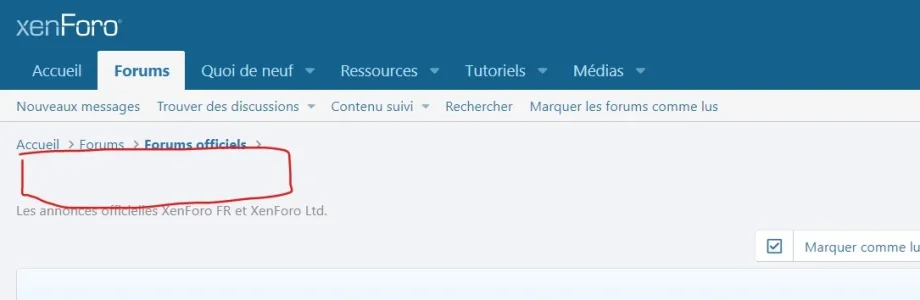You are using an out of date browser. It may not display this or other websites correctly.
You should upgrade or use an alternative browser.
You should upgrade or use an alternative browser.
XF 2.2 Hide the forum title text
- Thread starter ioneti
- Start date
ioneti
Active member
Can I hidden determinate forums? Thanks !Less:[data-template="forum_list"] { .p-title-value { visibility: hidden; } }
bzcomputers
Well-known member
@ioneti Be aware this is your h1 tag for your node pages and hiding its' content using CSS (whether it's visibility: hidden or z-index: -1, etc.) has the possibility of negatively affecting your page SEO. Doing this with a standard image can be overcome by using something like the code below:
With the solution above Google would pick up on the alt text and use it for the node page h1.
The issue you are going to run into is when using a background image for an h1 tag there is no option for alt text. Just be aware that the original page title text must be readable by Google within the h1 tag in order to not affect your current node page SEO.
Code:
<h1>
<img src="yournodeimage.png" alt="Your Node Title" />
</h1>With the solution above Google would pick up on the alt text and use it for the node page h1.
The issue you are going to run into is when using a background image for an h1 tag there is no option for alt text. Just be aware that the original page title text must be readable by Google within the h1 tag in order to not affect your current node page SEO.
ioneti
Active member
I add this in extra less but doesn’t works@ioneti Be aware this is your h1 tag for your node pages and hiding its' content using CSS (whether it's visibility: hidden or z-index: -1, etc.) has the possibility of negatively affecting your page SEO. Doing this with a standard image can be overcome by using something like the code below:
Code:<h1> <img src="yournodeimage.png" alt="Your Node Title" /> </h1>
With the solution above Google would pick up on the alt text and use it for the node page h1.
The issue you are going to run into is when using a background image for an h1 tag there is no option for alt text. Just be aware that the original page title text must be readable by Google within the h1 tag in order to not affect your current node page SEO.
bzcomputers
Well-known member
The above code is not CSS/LESS and does not belong in extra.less. You would need to do a template modification to use the code like above. I would not suggest hiding your h1 tags content with CSS/LESS until you have another h1 SEO solution in place.
ioneti
Active member
Where and how can I make it? ThanksThe above code is not CSS/LESS and does not belong in extra.less. You would need to do a template modification to use the code like above. I would not suggest hiding your h1 tags content with CSS/LESS until you have another h1 SEO solution in place.
bzcomputers
Well-known member
I would need to know whether you are using an HTML image in place of your h1 tag or a CSS background image. The coding for both would be completely different in order to maintain on page SEO.
ioneti
Active member
But I can’t hide the tittles…when I hide them we can talk about seoI would need to know whether you are using an HTML image in place of your h1 tag or a CSS background image. The coding for both would be completely different in order to maintain on page SEO.
ioneti
Active member
[data-container-key="node-22"],Less:[data-container-key="node-5"], [data-container-key="node-13"], [data-container-key="node-xx"] { .p-title-value { visibility: hidden; } }
[data-container-key="node-23"],
[data-container-key="node-24"],
[data-container-key="node-25"],
[data-container-key="node-26"],
[data-container-key="node-27"],
[data-container-key="node-28"] {
.p-title-value {
visibility: hidden;
}
}
This on forum list?
ioneti
Active member
Doesn’t work…I add this :No, in theextra.lesstemplate, sorry i forget to indicate this.
[data-container-key="node-22"],
[data-container-key="node-23"],
[data-container-key="node-24"],
[data-container-key="node-25"],
[data-container-key="node-26"],
[data-container-key="node-27"],
[data-container-key="node-28"] {
.p-title-value {
visibility: hidden;
}
}
ioneti
Active member
Yes, correct forum id…
Maybe is something bad ?
[data-container-key="node-22"],
[data-container-key="node-23"],
[data-container-key="node-24"],
[data-container-key="node-25"],
[data-container-key="node-26"],
[data-container-key="node-27"],
[data-container-key="node-28"] {
.p-title-value {
visibility: hidden;
}
}
ioneti
Active member
No, xenfocusNo the code is correct, do you use XenForo original style ?
Thanks for this. Nicolas FR's code works for me for hiding the forum page's title.
Nicolas FR: Do you know the css code to change the forum title for a given node rather than hide it while keeping the forum's title setting the same...i.e., overriding the title displayed on the page with a different one? For the example below, instead of "visibility: hidden" it would have to be something to the effect of "value: "asdf""...I've searched and can't figure out what css code I need here to simply display a different title.
[data-container-key="node-28"] {
.p-title-value {
visibility: hidden; (what do I put here instead to change the title rather than hide it?)
}
}
Thanks!
Nicolas FR: Do you know the css code to change the forum title for a given node rather than hide it while keeping the forum's title setting the same...i.e., overriding the title displayed on the page with a different one? For the example below, instead of "visibility: hidden" it would have to be something to the effect of "value: "asdf""...I've searched and can't figure out what css code I need here to simply display a different title.
[data-container-key="node-28"] {
.p-title-value {
visibility: hidden; (what do I put here instead to change the title rather than hide it?)
}
}
Thanks!
Similar threads
- Question
- Replies
- 1
- Views
- 28
- Question
- Replies
- 1
- Views
- 30
- Replies
- 1
- Views
- 43
- Question
- Replies
- 7
- Views
- 106
- Replies
- 0
- Views
- 60