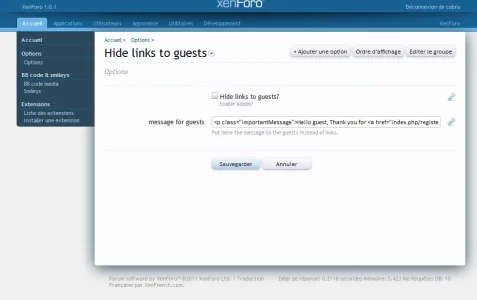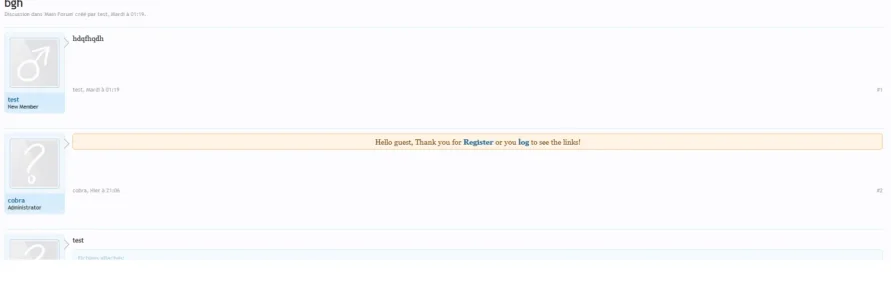cobra1162
Active member
Allows to hide the links to visitors 
Installation:
Installation:
- Upload the Cobra in library
- Go into your admincp and install an extension
- Import the file: addon-Hide_Link.xml
- Set the option to the addon