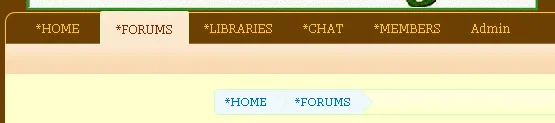Morgain
Well-known member
I would like to hide the Forums navtab!
I've created a "Home" page (XF Page) with lots of guide links and brief text - this includes a link to the Forums page.
This is also a navtab courtesy of Nodes As Tabs.
The Forums page itself and its secondary links are now all secondary links under the Home navtab (my guide page) Plus the Forums link is top of my sidebar which is everywhere.
So I don't now need the Forums link as a tab in its own right.
But in the navigation template whatever I try to do to comment out the Forums tab section it objects!
Maybe because it has a hook in it? I get syntax error.
I've created a "Home" page (XF Page) with lots of guide links and brief text - this includes a link to the Forums page.
This is also a navtab courtesy of Nodes As Tabs.
The Forums page itself and its secondary links are now all secondary links under the Home navtab (my guide page) Plus the Forums link is top of my sidebar which is everywhere.
So I don't now need the Forums link as a tab in its own right.
But in the navigation template whatever I try to do to comment out the Forums tab section it objects!
Maybe because it has a hook in it? I get syntax error.