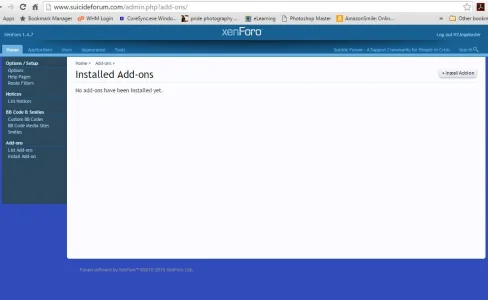Louise Williams
Member
We migrated server today and 3/4 of my members can see and use the forum absolutely fine. The rest are seeing this error:
"A server error occurred please try again later" - the shell of the xenforo can be seen - like its obviously the forum - just no posts and they can't log in.
I don't understand why this is only happening for about a 1/4 of people or what it is? The server people say it is not a server issue it is a website issue.
"A server error occurred please try again later" - the shell of the xenforo can be seen - like its obviously the forum - just no posts and they can't log in.
I don't understand why this is only happening for about a 1/4 of people or what it is? The server people say it is not a server issue it is a website issue.