DaveL
Well-known member
Hi, I'm using this addon which hides a signature and displays a link. When clicked on the signature shows up in a pop up box.
The developer had a few issues trying to place this link at the bottom, so instead it shows up right under the last line typed.
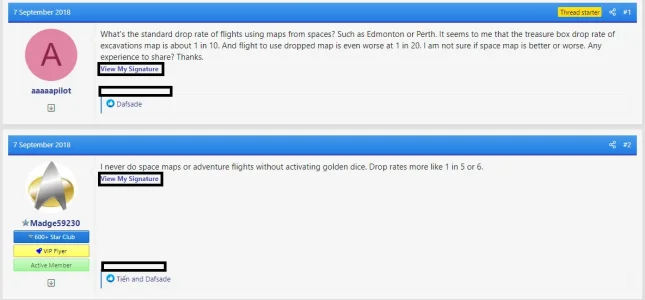
Ideally I would like it just above the box where the likes show - as indicated by the black box. I've played around with the phrase by adding a few <br>'s, which does lower it down, but it's still hit and miss - like if someone has a very short post.
Any help would be greatly appreciated.
Dave
The developer had a few issues trying to place this link at the bottom, so instead it shows up right under the last line typed.
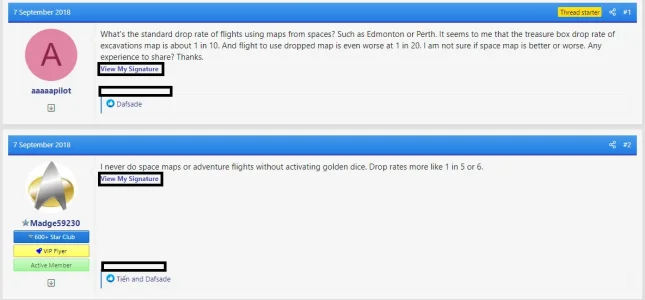
Ideally I would like it just above the box where the likes show - as indicated by the black box. I've played around with the phrase by adding a few <br>'s, which does lower it down, but it's still hit and miss - like if someone has a very short post.
Any help would be greatly appreciated.
Dave
