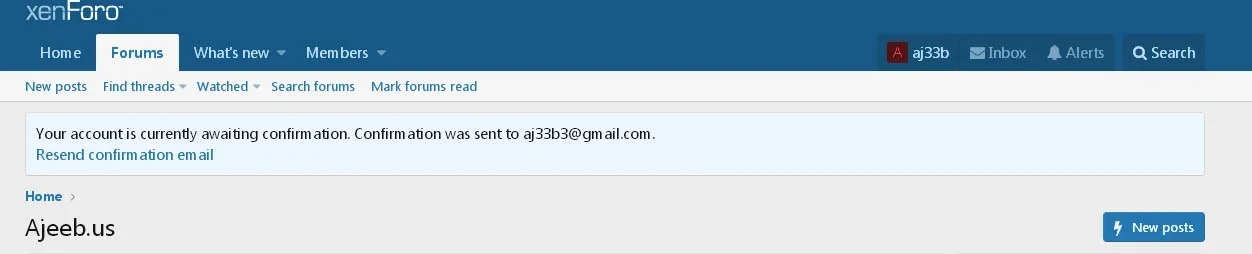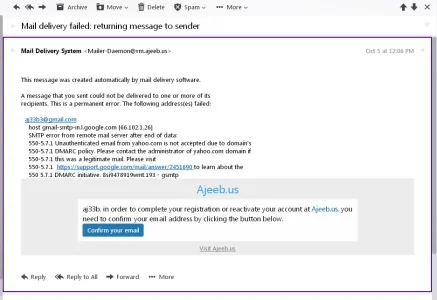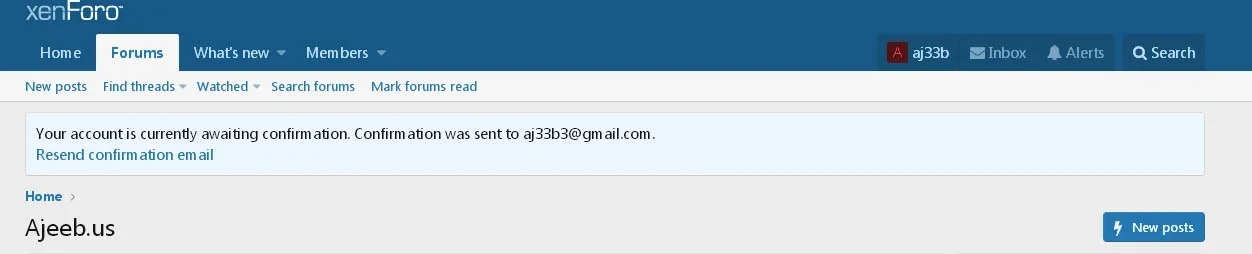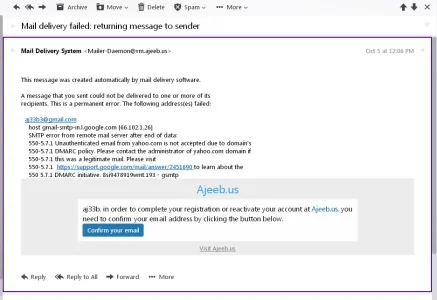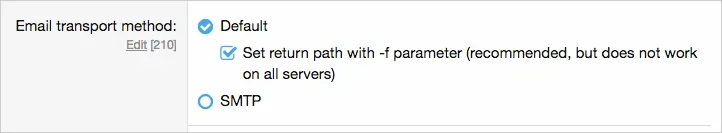Server error log
Swift_TransportException: Email to aj33b3@gmail.com failed: Failed to authenticate on SMTP server with username "SMTP_Injection" using 2 possible authenticators src/vendor/swiftmailer/swiftmailer/lib/classes/Swift/Transport/Esmtp/AuthHandler.php:181
Generated by: aj33b Oct 12, 2017 at 10:26 AM
Stack trace
#0 src/vendor/swiftmailer/swiftmailer/lib/classes/Swift/Transport/EsmtpTransport.php(332): Swift_Transport_Esmtp_AuthHandler->afterEhlo(Object(Swift_SmtpTransport))
#1 src/vendor/swiftmailer/swiftmailer/lib/classes/Swift/Transport/AbstractSmtpTransport.php(118): Swift_Transport_EsmtpTransport->_doHeloCommand()
#2 src/XF/Mail/Mailer.php(280): Swift_Transport_AbstractSmtpTransport->start()
#3 src/XF/Mail/Mail.php(261): XF\Mail\Mailer->send(Object(Swift_Message), Object(Swift_SmtpTransport))
#4 src/XF/Service/User/AbstractConfirmationService.php(85): XF\Mail\Mail->send()
#5 src/XF/Service/User/AbstractConfirmationService.php(63): XF\Service\User\AbstractConfirmationService->sendConfirmationEmail()
#6 src/XF/ControllerPlugin/EmailConfirmation.php(43): XF\Service\User\AbstractConfirmationService->triggerConfirmation()
#7 src/XF/Pub/Controller/AccountConfirmation.php(45): XF\ControllerPlugin\EmailConfirmation->actionResend(Object(XF\Entity\User), '/account-confir...', Array)
#8 src/XF/Mvc/Dispatcher.php(249): XF\Pub\Controller\AccountConfirmation->actionResend(Object(XF\Mvc\ParameterBag))
#9 src/XF/Mvc/Dispatcher.php(88): XF\Mvc\Dispatcher->dispatchClass('XF:AccountConfi...', 'Resend', 'json', Object(XF\Mvc\ParameterBag), '', Object(XF\Pub\Controller\AccountConfirmation), NULL)
#10 src/XF/Mvc/Dispatcher.php(41): XF\Mvc\Dispatcher->dispatchLoop(Object(XF\Mvc\RouteMatch))
#11 src/XF/App.php(1787): XF\Mvc\Dispatcher->run()
#12 src/XF.php(326): XF\App->run()
#13 index.php(13): XF::runApp('XF\\Pub\\App')
#14 {main}
Request state
array(4) {
["url"] => string(28) "/account-confirmation/resend"
["referrer"] => string(16) "http://ajeeb.us/"
["_GET"] => array(0) {
}
["_POST"] => array(5) {
["g-recaptcha-response"] => string(484) "03AJzQf7NWtpvpUCFzsZ8cmXpMAvnsZd0WCyY7WShC4eTgPnGfyX9xtxRabzlTiAKtThSfhMcT_ww477d4AVOGF86lOQgiOx0j7yD87S26OiMq2-ijUyBDE-ahpSZ4VlzqzYqw5jb65k1KQFPLpZ9bHtOy014-O98Re4iZ8qnprFWzI3zsTesPkF3mgsmV1qbeRygjyXp8RJhC7TG9wA4GVn4aM_mUrLxvu9diFqjWZU_7mA6QXGjUDkyUQwxwShKNLFcVFDgN1ywmiNFSRX3ImrMM-8UCLHwQm3QIBIlBNRS6rQLptxCjc2bnwx40_IyYigwm6BuDZ2UxB4XkGJYHVHjd_SnncR_aqRsWT9Nc-RcSqN99EBBnEJ1N65ULMedxxZIskPTh3gN16lXGxTmL5ED4RzWLCYC10ebBwuXGFJTtRegu2BIJpHK1Dx8i0el-iAQeJtn0N-sRiRAZeiUqg94uW_RgtZbBXA"
["_xfToken"] => string(8) "********"
["_xfRequestUri"] => string(1) "/"
["_xfWithData"] => string(1) "1"
["_xfResponseType"] => string(4) "json"
}
}