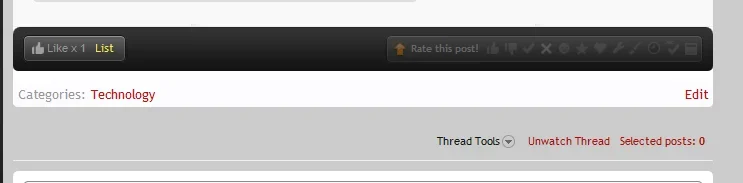Live Free
Active member
I'm looking for someone who can help, either through me hiring them and doing it themselves, or through answering questions/walking me through it. Basically, I'm trying to use XenPorta categories as categories in a normal blog set-up; the categories would have their own url, and would filter posts based on the category. I could have dozens of sections of my site like this. I would also like to make use of XenPorta layouts, and customized the layouts to each section/category.
I'm having a lot of trouble figuring this out myself. If you're interested in helping, please PM me. I'd prefer someone to walk me through it and let me do it myself for a smaller amount, that way I'm learning as I go, but I'll also consider hiring you to do it yourself.
Please PM me your rates and any questions you have about this.
Thanks
I'm having a lot of trouble figuring this out myself. If you're interested in helping, please PM me. I'd prefer someone to walk me through it and let me do it myself for a smaller amount, that way I'm learning as I go, but I'll also consider hiring you to do it yourself.
Please PM me your rates and any questions you have about this.
Thanks