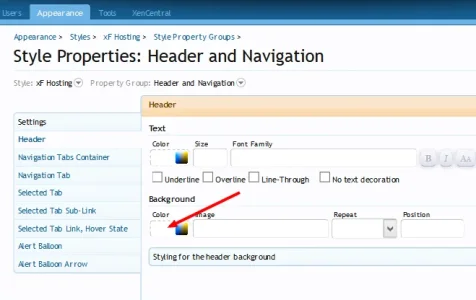ViciousGnome
Active member
I just retired after 21 years as a police officer. Since I have a lot of free time on my hands, and, I happen to be a very opinionated person, I decided to start a blog with forums. Of course I chose xenForo, the BEST forums out there! 
I decided to go with a very clean theme, and I chose Modest, by pixelexit. I like it very much, and I'd like to think my forums are crisp and easy to read, but I'd love everyone's opinion. Thanks a lot for taking the time to check them out.
http://imjustacop.com/forums/index.php
I decided to go with a very clean theme, and I chose Modest, by pixelexit. I like it very much, and I'd like to think my forums are crisp and easy to read, but I'd love everyone's opinion. Thanks a lot for taking the time to check them out.
http://imjustacop.com/forums/index.php