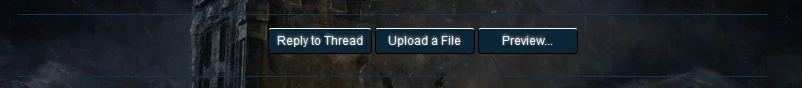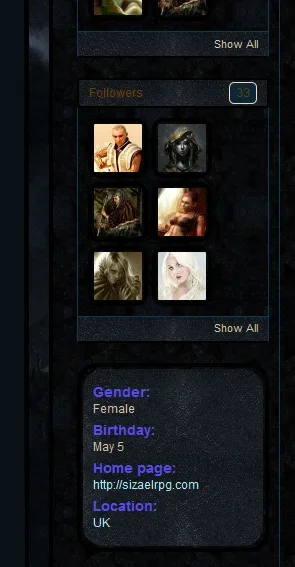Drae
Active member
I'm working on a new skin and I'm trying to find the css templates that style the border for nodeLastPost.secondaryContent on the index and for the followers on a members' profile page, as well as the border for the div.mainText.secondaryContent (where the username and latest status update displays on the profile page) and the border between the sidebar on the profile page and the statuses.
Any idea where I can find them? I've tried searching the templates for the ones I could find through firefox's inspect element but haven't managed to locate them.
Any idea where I can find them? I've tried searching the templates for the ones I could find through firefox's inspect element but haven't managed to locate them.