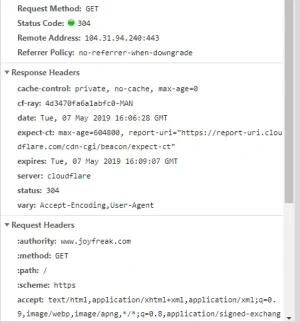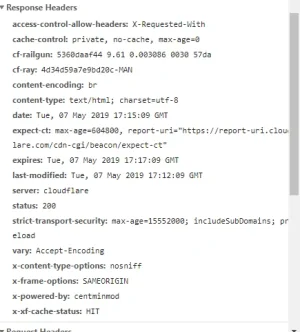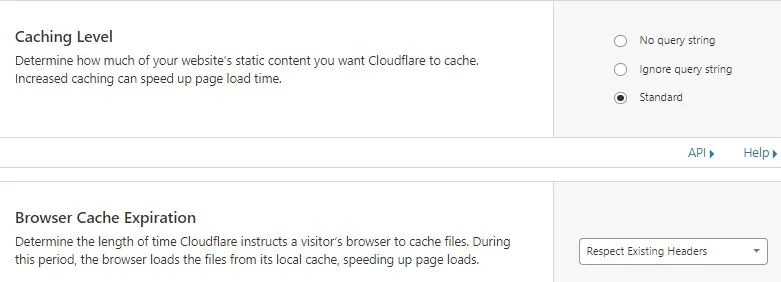JoyFreak
Well-known member
I am having issues with the guest page cache working with Redis.
It seems that when I log out, the page seems to cache as if though I am still logged in when I am not. When I click my username, it gives an security error.
I have also tried it with Memcache and same thing.
My site is running behind Cloudflare FWIW.
It seems that when I log out, the page seems to cache as if though I am still logged in when I am not. When I click my username, it gives an security error.
I have also tried it with Memcache and same thing.
My site is running behind Cloudflare FWIW.