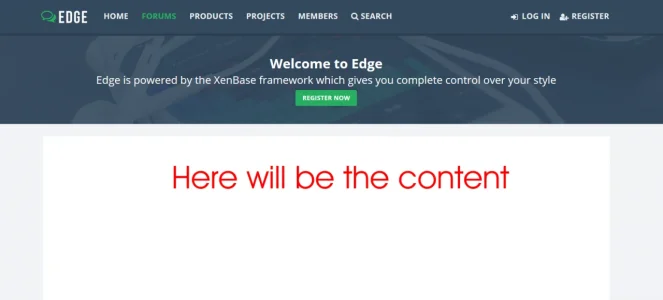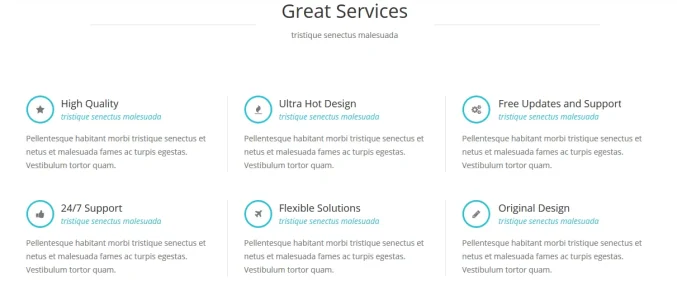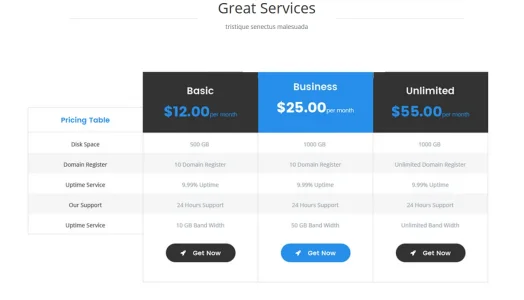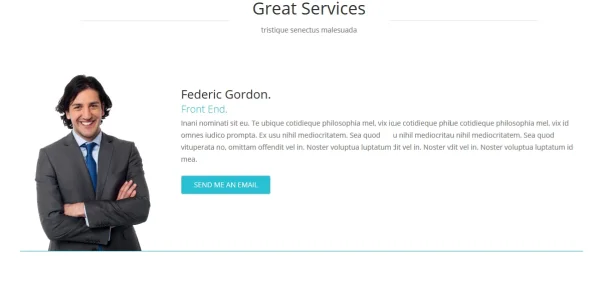ChrisTERiS
Well-known member
Hello,
Can someone help me giving me a sample syntax used by xenForo Grid system?
eg Let's say that I want to display 3 blocks in a row for desktop view but 1 block per row in mobile view.
Thank you
Chris
Can someone help me giving me a sample syntax used by xenForo Grid system?
eg Let's say that I want to display 3 blocks in a row for desktop view but 1 block per row in mobile view.
Thank you
Chris