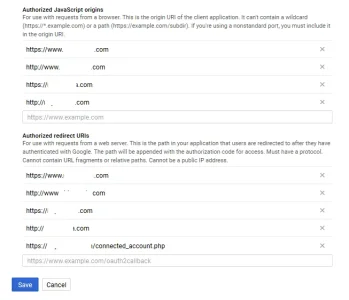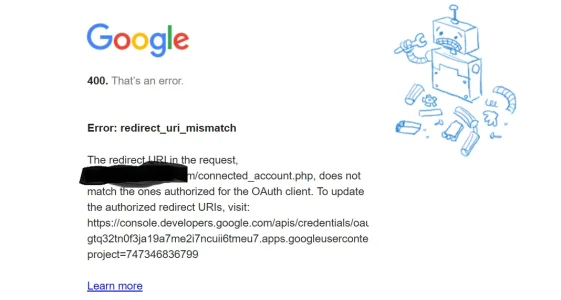Carlo
Member
I am trying to integrate Google account login. I followed the steps outlined in https://xenforo.com/help/google-integration/
So far everything went well. In the part where I have to enter Authorized redirect URIs, if I enter https://www.mydomain.com, it causes error when testing. I get Error 400 "Error: redirect_uri_mismatch" The redirect URI in the request, https://www.mydomain.com/connected_account.php, does not match the ones authorized for the OAuth client.
To fix the error, I enter https://www.mydomain.com/connected_account.php in Authorized redirect URIs. This seems to work as it allows the test to continue and ask for my Google login. However after I complete my Google sign-in, the connected_account.php file gets downloaded instead of being redirected back to my site. Can anyone tell me what's wrong? I managed to integrate Facebook without issues.
So far everything went well. In the part where I have to enter Authorized redirect URIs, if I enter https://www.mydomain.com, it causes error when testing. I get Error 400 "Error: redirect_uri_mismatch" The redirect URI in the request, https://www.mydomain.com/connected_account.php, does not match the ones authorized for the OAuth client.
To fix the error, I enter https://www.mydomain.com/connected_account.php in Authorized redirect URIs. This seems to work as it allows the test to continue and ask for my Google login. However after I complete my Google sign-in, the connected_account.php file gets downloaded instead of being redirected back to my site. Can anyone tell me what's wrong? I managed to integrate Facebook without issues.