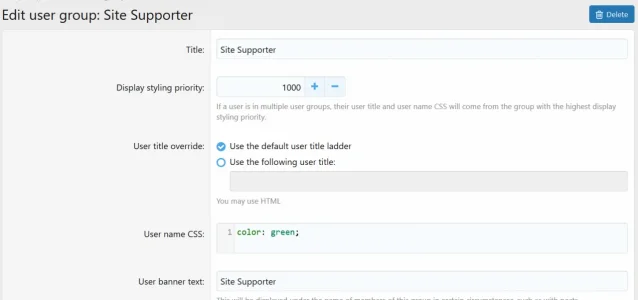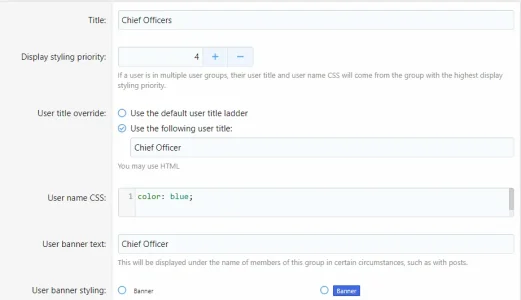You are using an out of date browser. It may not display this or other websites correctly.
You should upgrade or use an alternative browser.
You should upgrade or use an alternative browser.
XF 2.0 Giving users of 1 user group, different colors on their usernames
- Thread starter Frode789
- Start date
Frode789
Well-known member
Are you wanting different colored Titles, Banners, or username?
Usernames.
Ozzy47
Well-known member
That would require custom development. Or template edits and custom fields. There was a discussion about this for XF1, https://xenforo.com/community/threads/different-color-username-for-certain-members.31961/ maybe adapt that to XF2
Frode789
Well-known member
Hmm okay. So is what is written in this post: https://xenforo.com/community/threads/different-color-username-for-certain-members.31961/post-366020
still relevant for XF2? I can't find any templated called message_user_info..
still relevant for XF2? I can't find any templated called message_user_info..
Frode789
Well-known member
It should be a simple template change. Lemme take a look...
Thank you!
So, what would the color be based on? Just randomly assigned? User specified? Groups of users? It starts getting really complicated and I think the result would be ugly/confusing if every user has a different color. If it's groups, that's the easiest - you can have different groups for different levels of premiumness or based on number of posts, etc. and just promote people to those groups. It's easy to change the color of user name in groups.
Ozzy47
Well-known member
He does not want it per usergroup, he wants it per user.
Frode789
Well-known member
So, what would the color be based on? Just randomly assigned? User specified? Groups of users? It starts getting really complicated and I think the result would be ugly/confusing if every user has a different color. If it's groups, that's the easiest - you can have different groups for different levels of premiumness or based on number of posts, etc. and just promote people to those groups. It's easy to change the color of user name in groups.
User specific, whatever the user want. He request a color, and I'll assign it, as long as it isn't a color that looks completely off on the style. Yes I'm aware that you can assign it to user groups, and that would be the easiest way of course. That said, I don't want a to split it into many different user groups. I want all my lifetime premiums in one group
Nono, I doubt it would come to that. It is a premium, lifetime option, which means there will be few users with it. I currently only have 3, out of about 160 members.
Ozzy47
Well-known member
That would require custom development. Or template edits and custom fields.
Same thing I said.
OK, here's how to do (tested it on my forum):User specific, whatever the user want. He request a color, and I'll assign it, as long as it isn't a color that looks completely off on the style. Yes I'm aware that you can assign it to user groups, and that would be the easiest way of course. That said, I don't want a to split it into many different user groups. I want all my lifetime premiums in one group
Nono, I doubt it would come to that. It is a premium, lifetime option, which means there will be few users with it. I currently only have 3, out of about 160 members.
- Create a custom user field:
- Field ID: usernameColor
- Title: Username color
- Description: Username color
- Type: Drop down
- Possible choices:
Enter following in Value and Text fields:- Black Black
- Blue Blue
- Brown Brown
- Green Green
- Orange Orange
- Pink Pink
- Purple Purple
- Red Red
- Yellow Yellow
You can also specify a rgb(x,x,x), #xxxxxx hex value, or any other standard HTML color name as the value (See https://www.w3schools.com/colors/colors_names.asp)
- Uncheck User Editable (unless you want to modify the user details template to conditionally show based on user group).
- Check Moderator Editable
- Then, edit message_macros template, changing:
toHTML:<h4 class="message-name"><xf:username user="$user" rich="true" defaultname="{$fallbackName}" itemprop="name" /></h4>
HTML:<xf:if is="$user.Profile.custom_fields.usernameColor"> <h4 class="message-name"><xf:username user="$user" rich="true" defaultname="{$fallbackName}" itemprop="name" style="color: {$user.Profile.custom_fields.usernameColor} !important" /></h4> <xf:else /> <h4 class="message-name"><xf:username user="$user" rich="true" defaultname="{$fallbackName}" itemprop="name" /></h4> </xf:if>
Last edited:
Similar threads
- Solved
- Replies
- 1
- Views
- 29
- Question
- Replies
- 2
- Views
- 671
- Question
- Replies
- 3
- Views
- 581