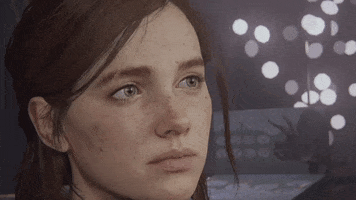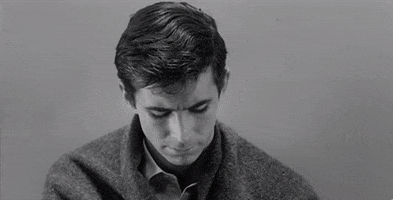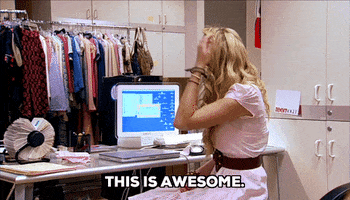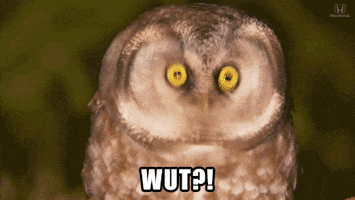Have you been sitting there thinking "I just wish XenForo 2.2 had a little bit more awesome"? Yeah so did we. So here's a few extra features that we're introducing in XenForo 2.2 Beta 2.
Have you been sitting there thinking "I just wish XenForo 2.2 had a little bit more awesome"? Yeah so did we. So here's a few extra features that we're introducing in XenForo 2.2 Beta 2.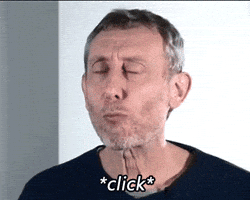
GIPHY integration
Everybody loves GIFs, right? Well, maybe not everybody but personally we love them... ok ok... maybe it's just @Chris D that loves them. Every day is a GIF (with a hard G) day for Chris.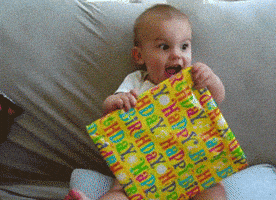

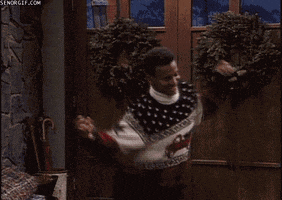
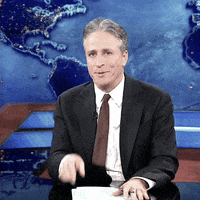
But... wait... most of you have the image proxy enabled, right? Won't all these GIFs be cached locally and use up your precious disk space?
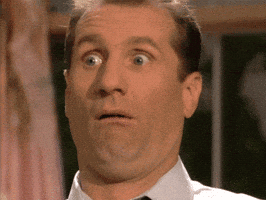
Well, not necessarily...
Image proxy bypass
For the most part, the image proxy is most useful for its ability to ensure that content served from non-HTTPS sites do not generate "insecure content warnings" when they are loaded on your (hopefully) HTTPS secured site.Or, such as the GIPHY example above, you may simply want to avoid caching images from specific sites due to concerns about the disk space required or concerns that they may exceed the image proxy limits.
So we're also adding an option to bypass the image proxy either for all HTTPS-requests - where the effects of proxying are somewhat mooted - or specific domains.
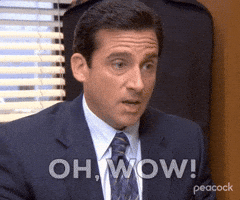
Audio uploads
In XF 2.1 we added video upload support and so it seems only reasonable that we should consider adding audio upload support at some point.It might just be a small coincidence that it helps us solve a little issue arising from the fact that XFMG supports audio uploads and our attachment mirroring feature was struggling to mirror audio attachments from the attachment system into the media gallery.
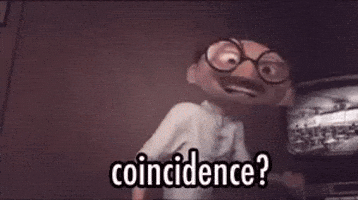
If you already have video uploads enabled you do not have to do anything extra. Rather than adding extra options and permissions we made it so that the options and permissions related to video uploading now also include audio attachments by default.
Whatever sounds you decide to upload to your forum, we hope you enjoy this new feature. Here's a montage of some of our favourite sounds:
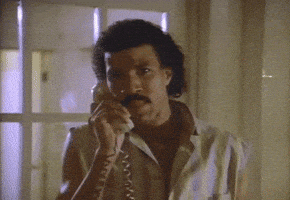
Speaking of favourites, why don't you give the new GIPHY integration a whirl and post your favourite GIFs below!