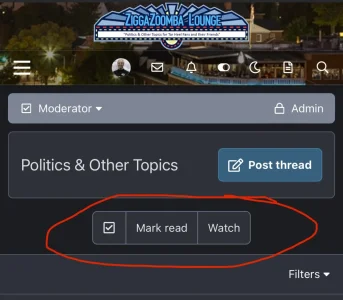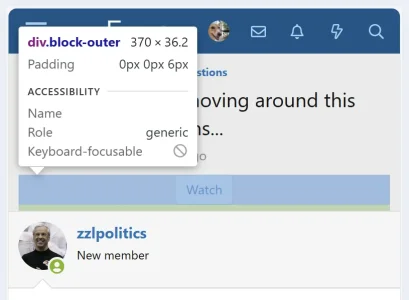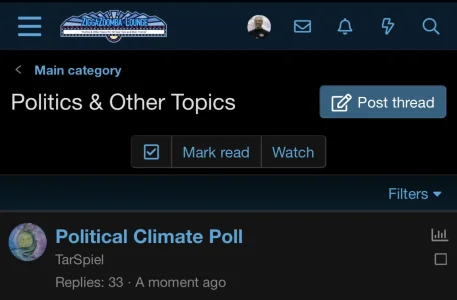zzlpolitics
Active member
The theme I am using makes it more prominent but it still appears in the default style so the question would still apply. On mobile, which a majority of my users are on, the little island of options to mark read/watch take up too much prime real estate when looking at the topics in my opinion. I would be surprised if the vast majority, if not all, of my users don't use these features due to the previous forum they came from not having it. People will watch stuff but through other methods, etc.
Anwyay, since I don't see this as theme specific, how might I remove this "island" altogether or at least move it to the bottom of the page so it's not taking up prime space on mobile view?
Thanks in advance!
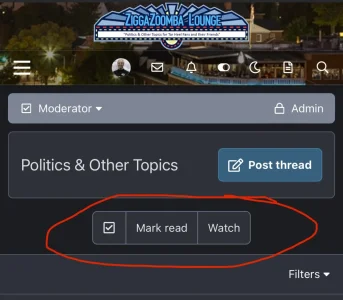
Anwyay, since I don't see this as theme specific, how might I remove this "island" altogether or at least move it to the bottom of the page so it's not taking up prime space on mobile view?
Thanks in advance!