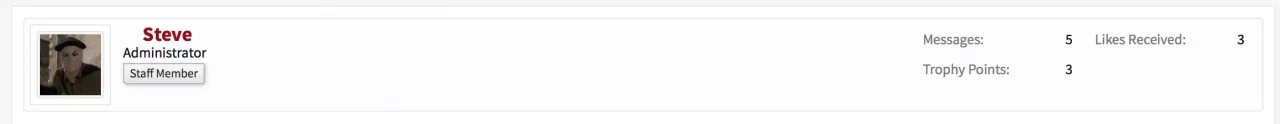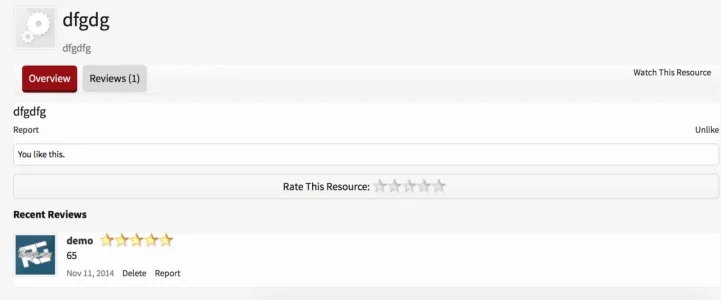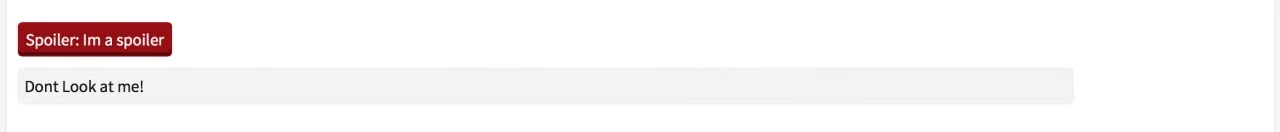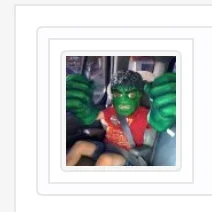Russ
Well-known member
Russ submitted a new resource:
Gamer Time - It's Gaming Time!
Read more about this resource...
Gamer Time - It's Gaming Time!
Gamer Time is a brand new gaming style from Pixel Exit! It uses a great contrast of dark and light colors. It also takes advantage of an optional Horizontal Postbit and the ability to style the notices like no other style out there. The style also utilizes our "Widen Style" option perfectly to expand the design to a fluid state but keeping the content at a max-width of your choosing.
View attachment 85345
View attachment 85346
The default red/yellow are controlled by the color...
Read more about this resource...