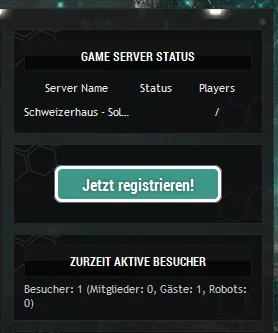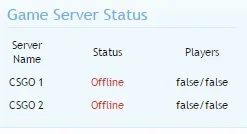Sam Forbis
Member
Small bug to report.
In stentor_server_list_maintemplate.css:
I think this overrides the other icon CSS, in the default Xenforo editor, this happens:
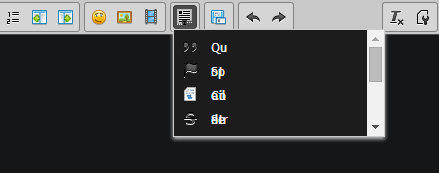
Changing the width to something larger fixes this, but I'd assume that messes up the icons if you have them enabled.
In stentor_server_list_maintemplate.css:
Code:
.icon {
padding:3px;
width:17px;
height:17px;
}I think this overrides the other icon CSS, in the default Xenforo editor, this happens:
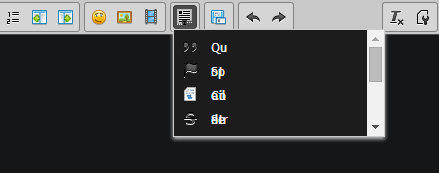
Changing the width to something larger fixes this, but I'd assume that messes up the icons if you have them enabled.