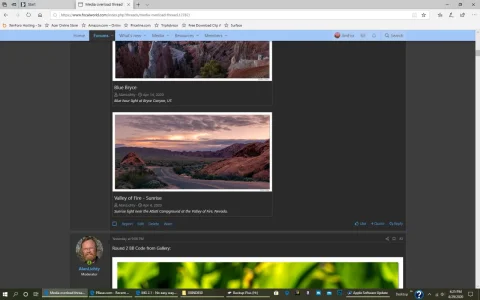Is there a way to get the image that the Gallery Embed inserts into a Post to be the "Full" size?
In XF1, when an image was Embedded from the Gallery it was full size, now it's like a Small or Medium size?
When posting via BBCode, you can chose the "Full" size there, and it works. But it's a hassle and my users are already complaining they have to select and copy and paste and switch screens, etc. where in XF1 all they had to do was click on the Gallery Embed icon.
Thanks for any help,
Jim
This screen print shows (we were testing because of the XF2 recent upgrade) Gallery Embed at top and how small they are, and the BBCode copied and pasted into the post and how big it is.
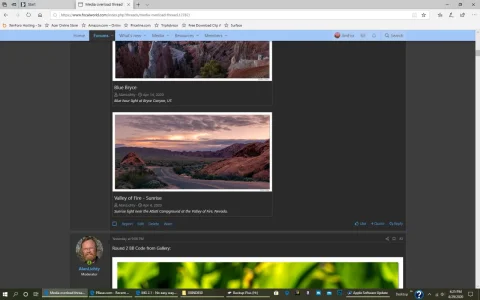
In XF1, when an image was Embedded from the Gallery it was full size, now it's like a Small or Medium size?
When posting via BBCode, you can chose the "Full" size there, and it works. But it's a hassle and my users are already complaining they have to select and copy and paste and switch screens, etc. where in XF1 all they had to do was click on the Gallery Embed icon.
Thanks for any help,
Jim
This screen print shows (we were testing because of the XF2 recent upgrade) Gallery Embed at top and how small they are, and the BBCode copied and pasted into the post and how big it is.