Kalidor
Member
When I created an article for a test I embedded the images as full sized image. This shows as a full sized image in both the featured image in the forum index and in the article itself. However, when my normal user test account views this forum and post the image shows as a blurry blown up thumbnail in the index and inside the article they are just thumbnail size and NOT full sized.
I've also logged out of all users and the default appears to be blurry no matter what. The only thing I've done that I can think of is re-arrange the order of the nodes (I am not clear why they went out of order when I created the articles forum node). I've also tried increasing the size of the default thumbnails to 500 and did a recache but that didn't fix it (it made the thumbnails bigger but they shouldn't be thumbnails at all). The only one who seems to view them as full images is me, the creator of the topic.
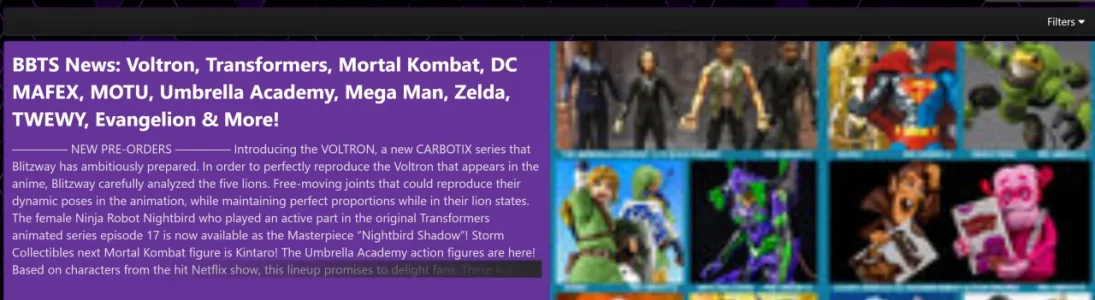

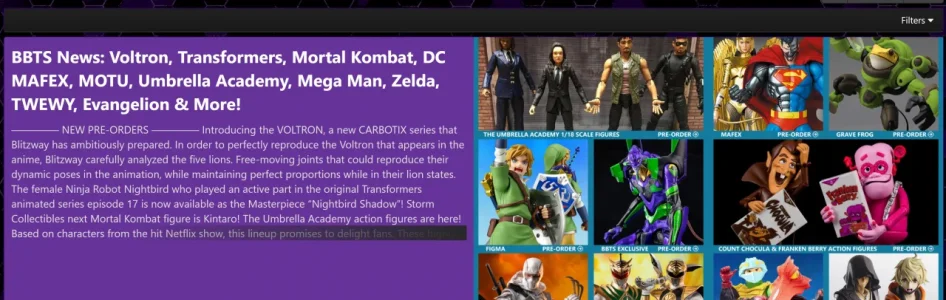

I've also logged out of all users and the default appears to be blurry no matter what. The only thing I've done that I can think of is re-arrange the order of the nodes (I am not clear why they went out of order when I created the articles forum node). I've also tried increasing the size of the default thumbnails to 500 and did a recache but that didn't fix it (it made the thumbnails bigger but they shouldn't be thumbnails at all). The only one who seems to view them as full images is me, the creator of the topic.
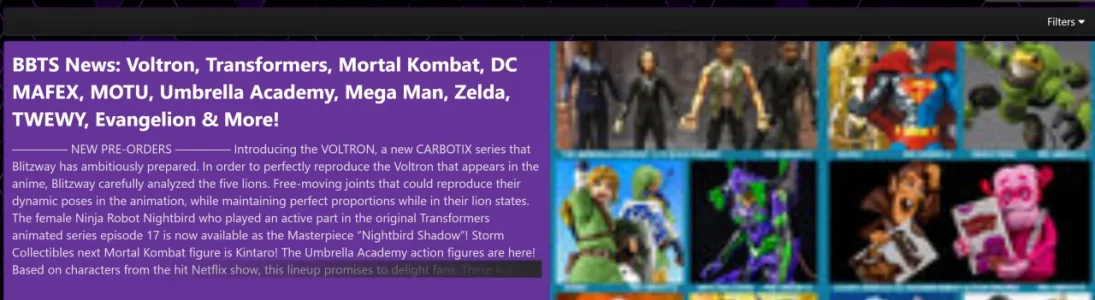

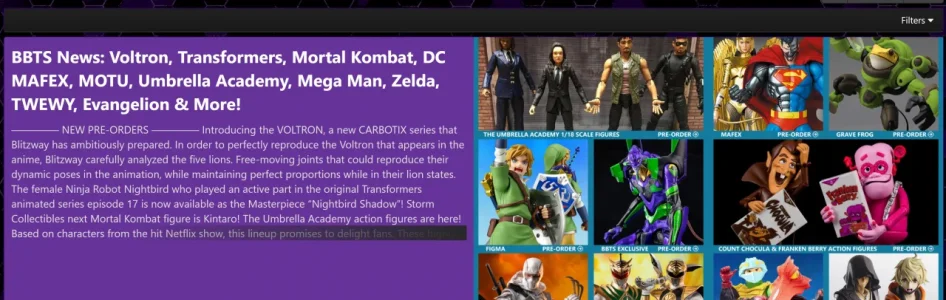

Last edited: