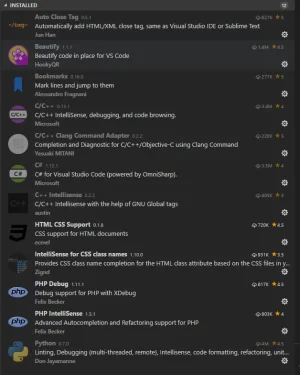Snog
Well-known member
I've been using Eclipse for a while now and have liked it. But, the most recent update really messed with my system and I decided to check out PHPStorm.
Compared to Eclipse, it's interface is mind blowing! The amount of information it provides while typing code (especially when using an XF function) is far superior to Eclipse.
I especially like the 'Inspect Code' that's built in. It is also far superior to the one in Eclipse. (IE: unused includes were caught several times with PHPStorm)
While I hate paying for software (I'm a linux nut) I purchased a license after a day of using it.
The only thing I don't like is the way I have to trick it into allowing a network connection for a project. But, I had to do that with Eclipse too. If I were working off of a server 100 miles away, I could understand why they both don't like network connections. But when you're local, there's really not much of a loss.
Compared to Eclipse, it's interface is mind blowing! The amount of information it provides while typing code (especially when using an XF function) is far superior to Eclipse.
I especially like the 'Inspect Code' that's built in. It is also far superior to the one in Eclipse. (IE: unused includes were caught several times with PHPStorm)
While I hate paying for software (I'm a linux nut) I purchased a license after a day of using it.
The only thing I don't like is the way I have to trick it into allowing a network connection for a project. But, I had to do that with Eclipse too. If I were working off of a server 100 miles away, I could understand why they both don't like network connections. But when you're local, there's really not much of a loss.