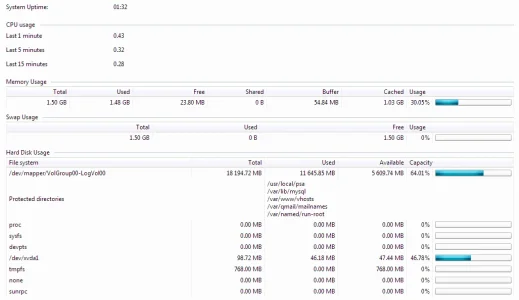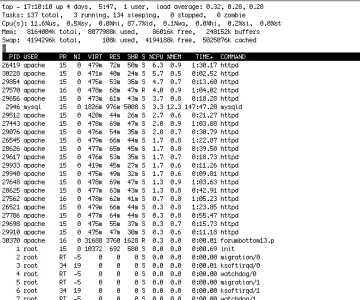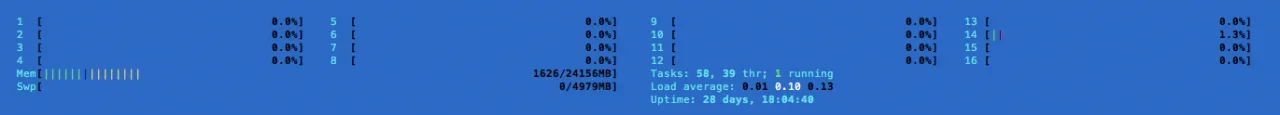jgas
Active member
Hi guys!
Running free -m I noticed that lately the ram usage is REALLY high..so high that plesk is not working anymore...
I run a vps with 1.5 gb of ram!
Any idea how I can solve it? I don't really have a clue...
Thanks
Running free -m I noticed that lately the ram usage is REALLY high..so high that plesk is not working anymore...
I run a vps with 1.5 gb of ram!
Any idea how I can solve it? I don't really have a clue...
Thanks
Code:
>[root@musicadigitale-net ~]# free -m
> total used free shared buffers cached
>Mem: 1536 1433 102 0 101 819
>-/+ buffers/cache: 511 1024
>Swap: 1535 51 1484
Code:
COMMAND %MEM RSS
mysqld 4.0 62.47
spamd 3.5 55.18
spamd 3.5 54.14
spamd 3.5 54.07
httpd 3.2 50.33
httpd 3.1 47.92
httpd 3.0 46.85
httpd 2.8 43.01
httpd 2.6 40.97
httpd 2.6 40.73
httpd 2.6 40.59
httpd 2.2 34.73
httpd 2.1 32.58
iscsiuio 1.4 22.02
httpd 1.1 17.78
yum-updatesd 1.0 16.13
httpd 0.5 7.80
fail2ban-server 0.3 5.14
named 0.2 4.09
hald 0.2 3.73
Code:
USER PID %CPU %MEM VSZ RSS TTY STAT START TIME COMMAND
apache 2428 1.0 3.3 541300 53216 ? S 14:03 0:14
/usr/sbin/httpd
apache 2429 1.1 3.3 541324 52276 ? S 14:03 0:14
/usr/sbin/httpd
apache 2427 1.2 3.3 540300 52088 ? S 14:03 0:16
/usr/sbin/httpd
apache 2431 1.2 3.2 536164 51608 ? S 14:03 0:16
/usr/sbin/httpd
apache 2426 1.0 3.2 542316 51452 ? S 14:03 0:14
/usr/sbin/httpd
apache 2433 1.1 3.1 537228 49496 ? S 14:03 0:14
/usr/sbin/httpd
apache 2482 1.1 3.1 536160 49456 ? S 14:03 0:15
/usr/sbin/httpd
apache 2430 1.1 3.0 535144 48272 ? S 14:03 0:15
/usr/sbin/httpd
apache 2432 1.1 2.9 535316 45688 ? S 14:03 0:15
/usr/sbin/httpd
mysql 2204 1.9 2.8 270376 44092 ? Sl 14:03 0:26
/usr/libexec/mysqld --basedir=/usr --datadir=/var/lib/mysql --user=mysql --pid-
file=/var/run/mysqld/mysqld.pid --skip-external-locking --log-
error=/var/lib/mysql/musicadigitale-net.ggserv.co.uk.err --
socket=/var/lib/mysql/mysql.sock --port=3306
apache 2495 1.0 2.7 535180 43672 ? S 14:03 0:14
/usr/sbin/httpd
apache 5673 1.1 1.8 530884 29864 ? S 14:25 0:00
/usr/sbin/httpd
root 1432 0.0 1.4 28700 22552 ? S<Lsl 14:03 0:00 iscsiuio
root 2339 0.0 1.0 520612 15788 ? Ss 14:03 0:00
/usr/sbin/httpd
root 2721 0.0 0.9 256844 15708 ? SN 14:04 0:00
/usr/bin/python -tt /usr/sbin/yum-updatesd
apache 2344 0.0 0.2 223352 4556 ? S 14:03 0:00
/usr/sbin/httpd
named 2388 0.0 0.2 160324 4132 ? Ssl 14:03 0:00
/usr/sbin/named -u named -c /etc/named.conf -u named -t /var/named/run-root
68 2683 0.0 0.2 30808 3824 ? Ss 14:04 0:00 hald
postgres 2476 0.0 0.2 120760 3348 ? S 14:03 0:00
/usr/bin/postmaster -p 5432 -D /var/lib/pgsql/data
root 1440 0.0 0.1 5096 3048 ? S<Ls 14:03 0:00 iscsid