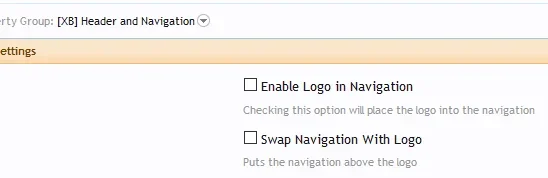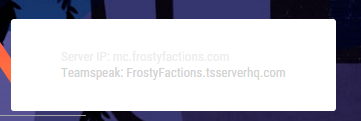Russ
Well-known member
It should be instant, if you want to PM me with your paypal email and pixelexit account I can take a look.
Can find the download here: https://pixelexit.com/xenforo-styles/license
Can find the download here: https://pixelexit.com/xenforo-styles/license