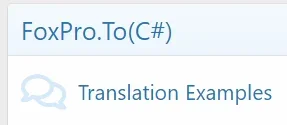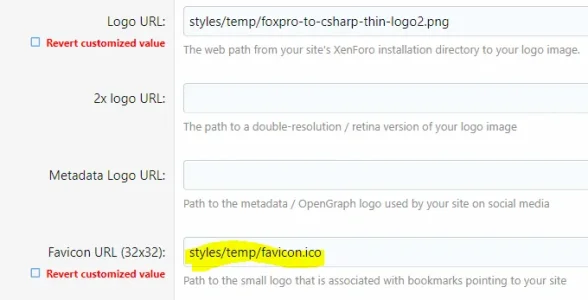Joe Kuhn
Well-known member
The main purpose of my forum is to provide an index of keywords in the obsolete programming language FoxPro along with their replacements in C#. I'm doing this kind of work myself, at work, and was thinking the other day, "What did I use for SYS(2015)?" So I decided to help myself and others with a forum. New folks doing this kind of translation work have a ton of questions like this when they start up. I know this first hand. I'm hoping they will use my site as a place to answer their questions and add solutions they find on their own.
So it's a resource for others having to do the same work, as well as a resource for myself.
I'm currently adding content and will promote it after I feel I have sufficient threads.
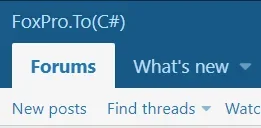
The text logo you see above, "FoxPro.To(C#)", is good enough, thanks to the fine help from the good people here, and I intend to keep add-ons to a minimum. Did upload the "Code" add-on which gives nice coloring to the C# code snippets, but FoxPro is not available as a specific language in the list, so it's just one color, which is ok. It's on the way out anyway.
I've reserved domain names FoxToCSharp.com and VFPToCSharp.com (VFP = Visual Fox Pro) as well as the full name so as to keep look a-likes from stealing. Although, I am considering letting the first two go as the intent of the forum is to share and "the more the merrier" is pretty much my attitude. Will have to think about that.
Hosted by GoDaddy which has been fine so far with a couple of support calls ending is solutions.
On a personal note, I'm at a stage in my life where I enjoy volunteer/charity work and don't mind putting some money where my values are. This is running me about $20/month and I'm going to give it a 2 year run before re-evaluating.
Thoughts?
So it's a resource for others having to do the same work, as well as a resource for myself.
I'm currently adding content and will promote it after I feel I have sufficient threads.
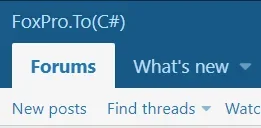
The text logo you see above, "FoxPro.To(C#)", is good enough, thanks to the fine help from the good people here, and I intend to keep add-ons to a minimum. Did upload the "Code" add-on which gives nice coloring to the C# code snippets, but FoxPro is not available as a specific language in the list, so it's just one color, which is ok. It's on the way out anyway.
I've reserved domain names FoxToCSharp.com and VFPToCSharp.com (VFP = Visual Fox Pro) as well as the full name so as to keep look a-likes from stealing. Although, I am considering letting the first two go as the intent of the forum is to share and "the more the merrier" is pretty much my attitude. Will have to think about that.
Hosted by GoDaddy which has been fine so far with a couple of support calls ending is solutions.
On a personal note, I'm at a stage in my life where I enjoy volunteer/charity work and don't mind putting some money where my values are. This is running me about $20/month and I'm going to give it a 2 year run before re-evaluating.
Thoughts?
Last edited: