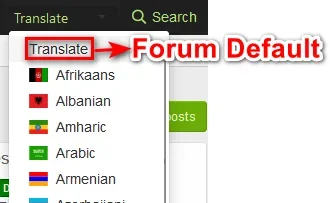FoxSecrets
Well-known member
FoxSecrets submitted a new resource:
[FOX] Ultimate Translator - Automatic translation to your Forum based on Google Translate, in up to 106 languages
Read more about this resource...
[FOX] Ultimate Translator - Automatic translation to your Forum based on Google Translate, in up to 106 languages
Make your forum international! Translate your entire forum into any language, including user posts!
Add automatic translation to your Forum based on Google Translate, in up to 106 languages, fully customizable!
Features:
- Translates the entire front-end of the forum, including posts, into any language in the same thread
- Translates any text into up to 106 languages, being able to select all or just a few as you wish
- The first translation when...
Read more about this resource...