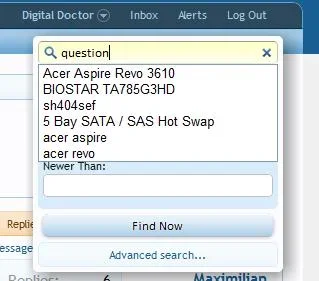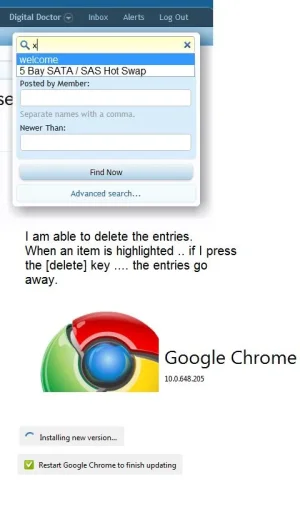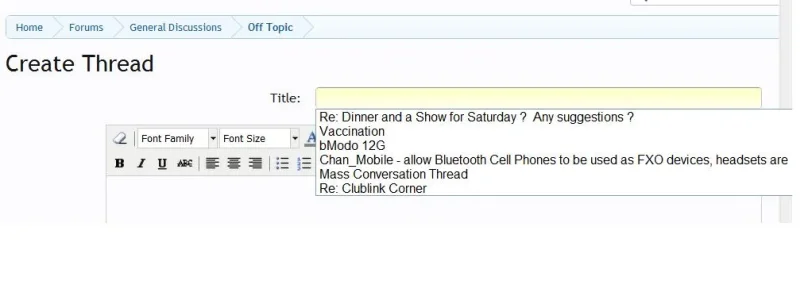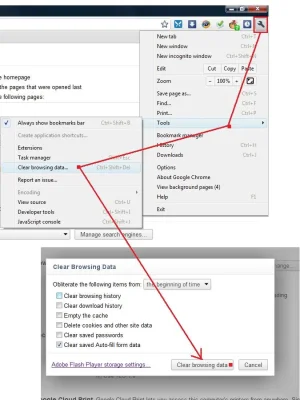Digital Doctor
Well-known member
Latest chrome.
I get this list of suggestions when I search.
As you seen the suggestions don't make sense.
They also get in the way of me clicking [ ] search titles only.
This is a problem in chrome only. I only seem to get it on this one computer.
Any idea ?
There are workarounds: [Tab] makes the suggestions go away.
I get this list of suggestions when I search.
As you seen the suggestions don't make sense.
They also get in the way of me clicking [ ] search titles only.
This is a problem in chrome only. I only seem to get it on this one computer.
Any idea ?
There are workarounds: [Tab] makes the suggestions go away.