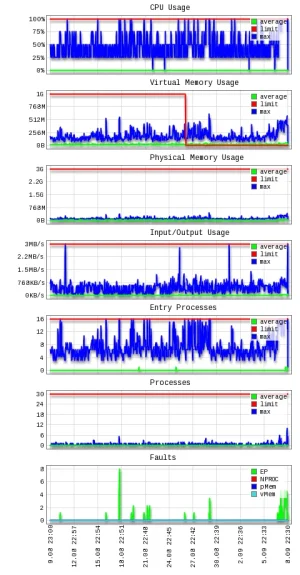The Grand Potentate
Well-known member
Thought this might be the better place for this rather than Server Config. If you guys want to move it feel free.
Over the past 2 days I've been getting intermittent 403 errors and random slowdowns. I thought it might be a hosting issue, so I opened a support ticket and asked them what was going on. Apparently, I'm using up too many of my system resources. Prior to this, I'd never had a problem, so I'm not exactly sure what the hell is going on. This was their response email:
This is my resource usage for the past 30 days:
View attachment 83247
Seems that I'm mostly chewing up the CPU. My problem is that I have no idea how to go about finding what's causing the (seemingly) excess CPU usage. I'm 100% positive its not from forum growth, because we have less than 100 total users and only about 10-20 active at any time. There are a lot of images though. Any thoughts on how to attempt to diagnose and fix this?
Over the past 2 days I've been getting intermittent 403 errors and random slowdowns. I thought it might be a hosting issue, so I opened a support ticket and asked them what was going on. Apparently, I'm using up too many of my system resources. Prior to this, I'd never had a problem, so I'm not exactly sure what the hell is going on. This was their response email:
I have checked your concern in detail and see that your account has exceeded its resource limit for several times. You can analyze it from cPanel --> Resource Usage.
Basically resources usage depends upon the content hosted on the server under your domain hosting account. As we are using CloudLinux in our servers, if any account's resource usage went beyond the limit, the site and cPanel will become slow. Once an account reaches the limit of set resources, its sites will begin to slow down.
The account consuming too many resources will temporarily stop working until their resource usage returns to normal. Meanwhile, the other tenants on the server will continue to run normally.
So I would suggest you to contact your developer and optimize your site contents by following the methods given below:
====
1.Try deactivating all plugins and check to see if this resolves the problem. If it does, activate the plugins one by one until you find the problematic plugin(s).
2.Try using "WP Super Cache" plug-in and don't forget to delete unnecessary plug-ins.
3.Try changing themes or using the default one and see if there is a speed increase.
4.If you are loading pretty large images, you can try optimizing those.
5. Optimise your database through phpmyadmin.
6. In case you have developed your own scripts, try reducing the number of MySQL queries for optimizing your scripts so that they need less processing time
This is my resource usage for the past 30 days:
View attachment 83247
Seems that I'm mostly chewing up the CPU. My problem is that I have no idea how to go about finding what's causing the (seemingly) excess CPU usage. I'm 100% positive its not from forum growth, because we have less than 100 total users and only about 10-20 active at any time. There are a lot of images though. Any thoughts on how to attempt to diagnose and fix this?