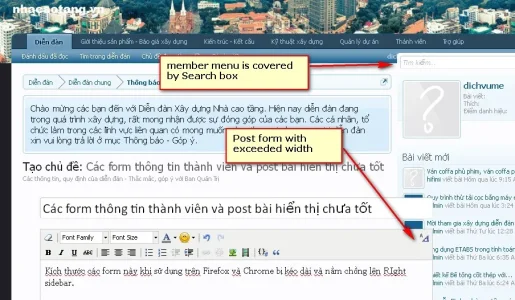scaffolding
Member
Hi,
I got a problem when some members reported that the posting form overlaps with the right sidebar and the member menu is covered by the search box when they try to make a new post. I don't get this problem so I'm guessing that they use a different screen resolution.
At first I thought it is because of the widget add-on but Xfrocks told me that this problem has nothing to do with it. I really appreciate if anybody can tell me how to fix it. Thanks a lot !
!
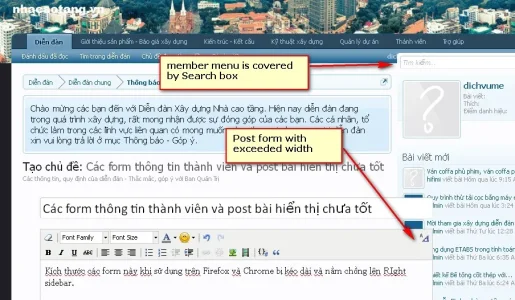
I got a problem when some members reported that the posting form overlaps with the right sidebar and the member menu is covered by the search box when they try to make a new post. I don't get this problem so I'm guessing that they use a different screen resolution.
At first I thought it is because of the widget add-on but Xfrocks told me that this problem has nothing to do with it. I really appreciate if anybody can tell me how to fix it. Thanks a lot