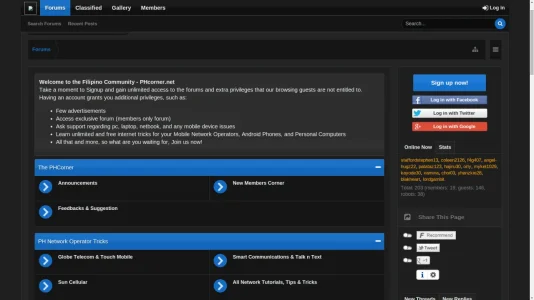Adam Howard
Well-known member
Adam Howard submitted a new resource:
Font Awesome - Local Install - Compatible with ALL Xenforo Font Awesome add-ons
Read more about this resource...
Font Awesome - Local Install - Compatible with ALL Xenforo Font Awesome add-ons
While it is true, you can use the remote CDN method
You are completely dependent on an outside source and it can add more page lookup time to your site.PHP:<link href="//netdna.bootstrapcdn.com/font-awesome/4.1.0/css/font-awesome.min.css" rel="stylesheet">
I am often surprised people do not know you can host Font Awesome locally.
Step 1
Download latest copy of Font Awesome
http://fortawesome.github.io/Font-Awesome/
Step...
Read more about this resource...