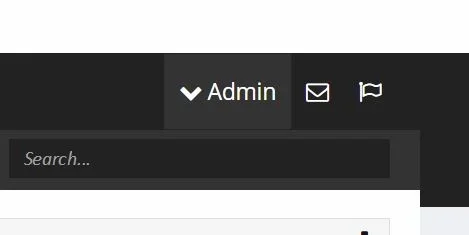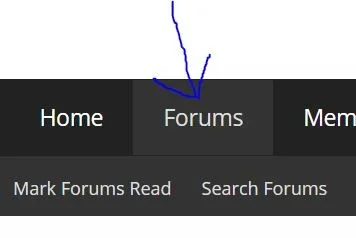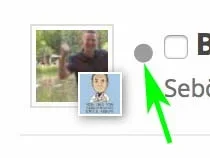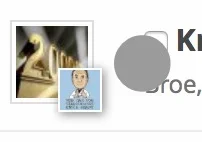You are using an out of date browser. It may not display this or other websites correctly.
You should upgrade or use an alternative browser.
You should upgrade or use an alternative browser.
Flat Awesome - PixelExit.com [Deleted]
- Thread starter Russ
- Start date
-
- Tags
- pixel exit
If the avatar isn't centered then padding my be wrong, the below will set the user title, username to center.
Code:.messageUserInfo, .messageUserBlock a.username { text-align: center !important; }
I've managed to center the usertitle and username, just can't seem to center the avatar.
rav3n83
Member
Awesome style! I have one quick question. I know many of the icons are hard coded, and I have been able to find them pretty easily and make changes. But currently I am trying to find out how to change the downward chevron right next to the username, that you click to access your member profile. Where can I find that?
Attachments
Last edited:
Russ
Well-known member
Awesome skin! I have one quick question. I know many of the icons are hard coded, and I have been able to find them pretty easily and make changes. But currently I am trying to find out how to change the downward chevron right next to the username, that you click to access your member profile. Where can I find that?
Thanks for the kind words
Code:
.accountUsername .fa:before {
content: "\f150";
}Place this inside your extra.css
Full list of icons as a cheat sheet here: http://fontawesome.io/cheatsheet/
rav3n83
Member
Thanks for the kind words, you can change this via css:
Code:.accountUsername .fa:before { content: "\f150"; }
Place this inside your extra.css
Full list of icons as a cheat sheet here: http://fontawesome.io/cheatsheet/
I replaced it and it did change the icon. I chose a new fa icon "fa fa-tachometer" where can I put that? And thanks again for the help Russ I appreciate it.
Nevermind Russ I think I got it figured out. I just needed to use the unicode. Thanks again
Russ
Well-known member
I replaced it and it did change the icon. I chose a new fa icon "fa fa-tachometer" where can I put that? And thanks again for the help Russ I appreciate it.
Nevermind Russ I think I got it figured out. I just needed to use the unicode. Thanks again
I should of clarified you'll only use the 4 alpha-numerical combo, for tachometer
Code:
.accountUsername .fa:before {
content: "\f0e4";
}This would be the code for the tachometer, just stick that code inside the EXTRA.CSS template and it should update.
rav3n83
Member
I have been trying to change one of the main colors of the style, but I have not found which one corresponds to what I want to change. I am attaching an image with an awesome arrow pointing to the color I would like to change.
It's the lighter color, not white. Thanks in advance for any help @Russ
It's the lighter color, not white. Thanks in advance for any help @Russ
Attachments
Broe
Member
Hi there,
thank you for supplying this ressource! I really love this style and got pretty used to it!
I'd like to perform a small change: I'd like to enlarge this unread icon in the forum view.
I am sorry to say but I can't find the place in the code where I can change this 10 x 10 px Icon to a larger size.
I'd really appreciate your help here - thank you for your time!
thank you for supplying this ressource! I really love this style and got pretty used to it!
I'd like to perform a small change: I'd like to enlarge this unread icon in the forum view.
I am sorry to say but I can't find the place in the code where I can change this 10 x 10 px Icon to a larger size.
I'd really appreciate your help here - thank you for your time!
Attachments
Broe
Member
Got it! Just add e.g. "fa-2x" in the "thread_list_item":
Now the icon is nicely enlarged - but positioning now crashed - icon is now covering the checkbox.
Seems like I can't adapt the spacing somewhere in the ACP. So where do I need to adapt the .css in order to move the checkbox and headline a bit to the right for unread threads?
Code:
<i class="fa fa-circle fa-2x"></i>Now the icon is nicely enlarged - but positioning now crashed - icon is now covering the checkbox.
Seems like I can't adapt the spacing somewhere in the ACP. So where do I need to adapt the .css in order to move the checkbox and headline a bit to the right for unread threads?
Attachments
Broe
Member
Thank you @Russ for your help here! That worked, now the Checkbox and Headline are moved a bit to the right, but not only for unread Threads, but for ALL Threads in all areas.
Is there a chance to dynamically set the padding-left only for the specific thread where the button shows up?
Thank you for your help - this is really appreciated.
Is there a chance to dynamically set the padding-left only for the specific thread where the button shows up?
Thank you for your help - this is really appreciated.
Russ
Well-known member
Russ updated Flat Awesome - PixelExit.com with a new update entry:
1.5.11 Style Update
Read the rest of this update entry...
1.5.11 Style Update
Brings the style up-to-date to 1.5.11.
Updated to Font Awesome 1.5.11
Read the rest of this update entry...
Russ
Well-known member
Does anyone else know how I can go about changing the folder icon I linked in my post above? Any help would be greatly appreciated.
Sorry completely missed your post.
Code:
.nodeList .node .categoryStrip .nodeTitle:before { content: "\f115"; }Pick a code here: http://fontawesome.io/cheatsheet/
Put this in extra.css.
Russ
Well-known member
ONe last question @Russ , what is the proper way to update this without overriding the custom changes I have made? If it was answered already or linked somewhere just let me know, I missed it searching. And thanks again!
As long as you've put your edits inside a child style as per the installation instructions...
Export the Parent Flat Awesome and your child.
Next you can import the new Flat Awesome overwriting the existing Flat Awesome. All updates will trickle down to your child style.
Similar threads
- Replies
- 135
- Views
- 11K