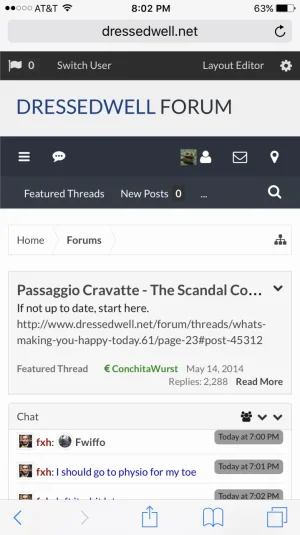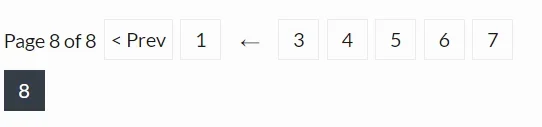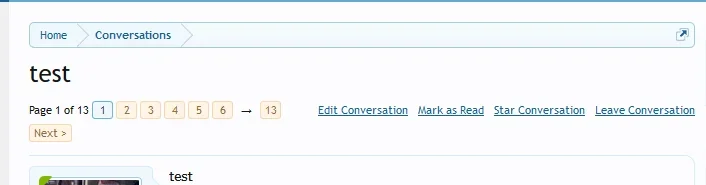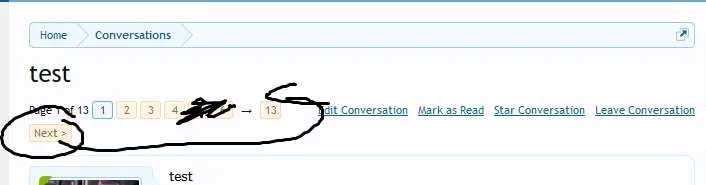You are using an out of date browser. It may not display this or other websites correctly.
You should upgrade or use an alternative browser.
You should upgrade or use an alternative browser.
Flat Awesome + - PixelExit.com [Deleted]
- Thread starter Russ
- Start date
Russ
Well-known member
Responded
tommydamic68
Well-known member
Responded back!Responded
The Grand Potentate
Well-known member
Russ am i putting this somewhere special in the settings because it doesnt work in extra.cssFor the logo, just use a media query at your desired width:
Code:@media (max-width:@maxResponsiveWideWidth) { .Responsive #logo { float: none; margin: 0 auto; } }
Russ
Well-known member
Russ am i putting this somewhere special in the settings because it doesnt work in extra.css
Try placing it at the top of your extra.css, if that works then you may have some bad CSS inside extra.css causing it not to load at the bottom.
The Grand Potentate
Well-known member
Russ
Well-known member
Ah text logo:
Code:
@media (max-width:@maxResponsiveWideWidth) { .Responsive #logo { float: none; margin: 0 auto; text-align: center;} }The Grand Potentate
Well-known member
that did it. oddly it seems slightly to the right for some reason.Ah text logo:
Code:@media (max-width:@maxResponsiveWideWidth) { .Responsive #logo { float: none; margin: 0 auto; text-align: center;} }
Russ
Well-known member
that did it. oddly it seems slightly to the right for some reason.
Check : Style Properties: Header and Navigation -> Logo Text CSS
Looks like you may of added a left: 10px;
You can remove that so it will never have left 10px, or you'll need a media query to adjust it only in mobile:
Code:
@media (max-width:@maxResponsiveWideWidth) { .Responsive #logo a { left: 0;} }You can combine this bit with the other center logo if you wanted too as well:
Code:
@media (max-width:@maxResponsiveWideWidth) { .Responsive #logo { float: none; margin: 0 auto; text-align: center;} .Responsive #logo a { left: 0;} }The Grand Potentate
Well-known member
thanks Russ. i just took out the left 10 and it seems ok now. i think that was a holdover of some change we made a long time ago.Check : Style Properties: Header and Navigation -> Logo Text CSS
Looks like you may of added a left: 10px;
You can remove that so it will never have left 10px, or you'll need a media query to adjust it only in mobile:
Code:@media (max-width:@maxResponsiveWideWidth) { .Responsive #logo a { left: 0;} }
You can combine this bit with the other center logo if you wanted too as well:
Code:@media (max-width:@maxResponsiveWideWidth) { .Responsive #logo { float: none; margin: 0 auto; text-align: center;} .Responsive #logo a { left: 0;} }
CarpCharacin
Well-known member
CarpCharacin
Well-known member
That is just a screenshot of the page buttons. No, it is not on a mobile device.
CarpCharacin
Well-known member
The page buttons are still messed up.
CarpCharacin
Well-known member
CarpCharacin
Well-known member
But why dosen't the next button go next to the numbers and then there will just be more page numbers under the arrow?
Russ
Well-known member
But why dosen't the next button go next to the numbers and then there will just be more page numbers under the arrow?
It's designed like that from the XenForo stand-point.
CarpCharacin
Well-known member
Similar threads
- Replies
- 135
- Views
- 11K