KevRog
Member
How should we go about fixing the templates that are specified on this list:
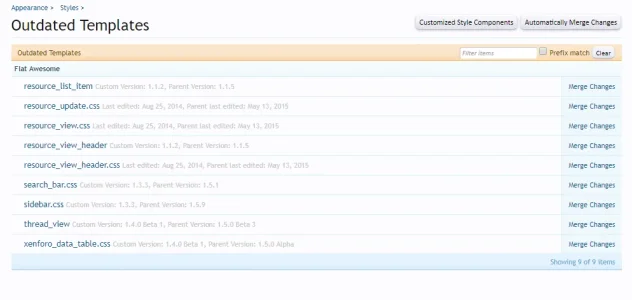
We tried clicking on Automatically Merge Changes and it did nothing. We tried clicking on Merge Changes for each template and we got this error:
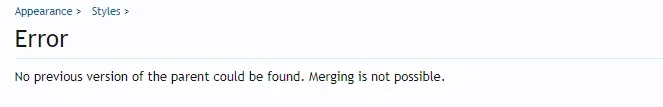
We tried fixing templates that were previously on the list by opening the template, going to View Custom Changes and going through codes that have been highlighted and replacing the green highligted ones with the red highlighted ones, like this:
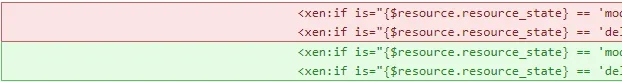
but this has messed up the appearance of the forum.
Luckily we were able to bring the style back.
Is there a definite way on going about this?
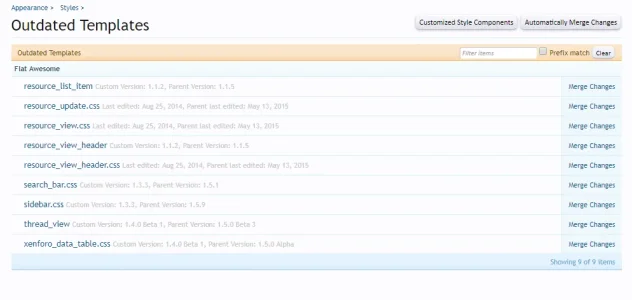
We tried clicking on Automatically Merge Changes and it did nothing. We tried clicking on Merge Changes for each template and we got this error:
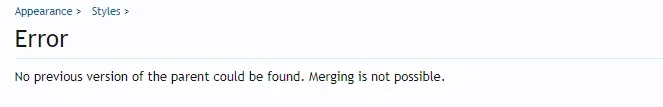
We tried fixing templates that were previously on the list by opening the template, going to View Custom Changes and going through codes that have been highlighted and replacing the green highligted ones with the red highlighted ones, like this:
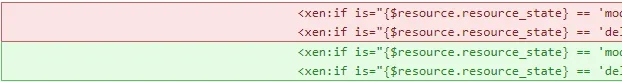
but this has messed up the appearance of the forum.
Luckily we were able to bring the style back.
Is there a definite way on going about this?