rootsxrocks
Active member
I am moving My site to a new URL and have tried my first import . I may have to start over but I went forward after some errors so I could identify other potential issues. I will post all of my issues in this thread and hope someone can help with parts of it. I have not been actively modding or doing any code editing for a while so I probably am doing some things wrong and have missed the obvious. I can find my way arround a database and follow instructions.
| 1st issue but not most important Blog import error this happened after Step 26 of 32: Smilies - 100% I may have a unique blog situation because I purchased the blog prior to VB 4 release as a stand alone I tried to run it again but now have 3 imported blog with no content. My primary question is what steps 28-32 are and if they can be ran seperatly while we figure out the blogs, they are not super important but I have a couple of blogs that will need to transfer eventually. I restarted the import and clicked trough the finalize and have content but not aware yet of whats missing or wrong other than the following . rant | 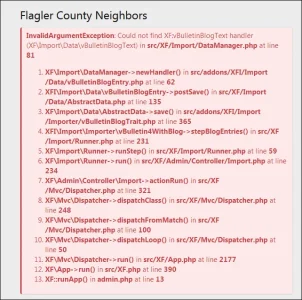 |
| Smiles I can not find the XML file that was supposed to be in Public_html/internal_data. I went back and changed the permissions on the internal data folder to 777 and tried again with no luck , please tell me what I might have done wrong and how to fix. I ran the import the first time without moving a folder over with the smile images. I didn't see it ask so I made the folders for attachments and Avatars and one for 3 gig of cached hot linked images But alas i forgot the smiles folder | Do I have to keep the folder structure from the previous server IG public_html/forum//images/smilies ? |
| BB code media site I had AME3 installed( https://www.vbulletin.org/forum/showthread.php?t=230707) and I tried to revert the tags before I exported the DB but have no Idea what I should see. I do not see embedded video You tube primarily other sites AME worked on were not commonly posted. I haven't a clue how the Redex works or how to fix. I ran the revert to URL but didn't get urls prior to exporting. l | This is what shows on the imported post this embeds the video at the legacy site [video=youtube;i7gD3XBeLk8] This is the AME setting for youtube 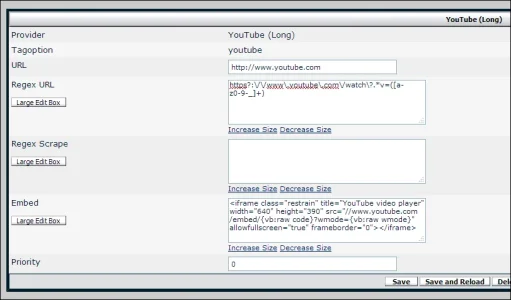 |
| Reactions, What a great integration , Now Please help me transcribe 10 years worth of Dragonbytes pro over to this system. I know it must be possible its far to simular not to be workable. | I was able to edit the current set of reactions to match my legacy set adding a couple more and love the way it works But nobody has any rep points and I'd really like to transfer those from the old site. |
| The Media gallery import was a disaster, it had all the Album titles but the images in them were missing or totally wrong and random. | I may have specified the wrong folder and since I had many uploads some image Ids from attachments may have by chance matched the albums. |
Last edited:
