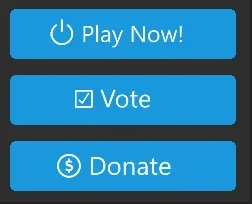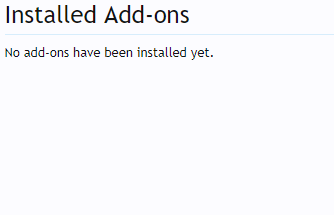GalaxyCitizen
Member
Hi there! Some of you might recognize me for a thread that I made in the installation problems subforum last week or so. I was able to work through the problems there, but after a rather successful installation and a moment of pride for myself, we've hit a few more issues. The most major one is that enabling friendly URLs. On our former forums, they were enabled with no issue, but so far I haven't been able to get them to work properly on this new webserver. We're using NGINX, which should be the same as the original, but when attempting to follow the guide offered by Xenforo and a few threads that I've found here, I can't seem to get them to work. Additionally, our users are reporting problems when trying to upload avatars, they won't actually change, even though it says they had a successful upload. If they remove the current avatar it disappears and becomes a default/broken image, but if they upload anything after that it once again reverts to their old avatar. One final issue is that I can't seem to find where the information for this one sidebar is found within our style templates. Its the sidebar that reads Play Now/Vote/Donate. https://galactic-citizen.com/index.php
Any help would be greatly appreciated!
Any help would be greatly appreciated!