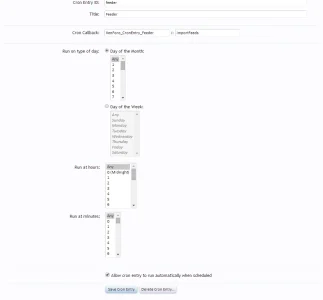Keif
New member
We just updated to version 1.4.3 and out feeder stopped working. We have to manually import all feeds which is a huge problem for our community as it is a news based site and we are behind posting the news compared to our comeptition, so client needs this working.
I have already checked the cron jobs>feeder and it's enabled. Any ideas or suggestion would be much appreciated.
Thanks
I have already checked the cron jobs>feeder and it's enabled. Any ideas or suggestion would be much appreciated.
Thanks