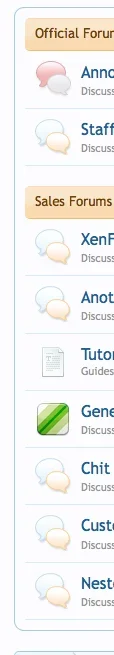-
This forum has been archived. New threads and replies may not be made. All add-ons/resources that are active should be migrated to the Resource Manager. See this thread for more information.
- Home
- Forums
- XenForo resources and add-ons
- Resource and add-on archive
- Template modifications [Archive]
You are using an out of date browser. It may not display this or other websites correctly.
You should upgrade or use an alternative browser.
You should upgrade or use an alternative browser.
Extra Node Icons.
- Thread starter Miko
- Start date
Miko
Well-known member
Are you using a conditional for each node id?
No that would require to much work
I have added the forum id as extra css class for the status image.
Once I have a css class that is unique for each forum it's very easy to style and replace the images that I want to
Miko
Well-known member
That's a nice approach.
I expect quite a few people will want to copy that way of doing it based on some of the posts I've read on here.
I had to find a simple way of doing complicate things for the Styling Framework that I'm building for my site
I didn't want to deal with tons of conditionals that would be required for big forums and all of the support that would have gone into that!
fattony69
Well-known member
Please share!I had to find simple way of doing complicate things for the Styling Framework that I'm building for my site
I didn't want to deal with tons of conditionals that would be required for big forums and all of the support that would have gone into that!
CFodder
Well-known member
If your still having trouble with them being such a large size I can take a look for you and re-save them. Hopefully the colour pallete on them can be re-built and lowered though even if colour count can't be lowered you'll still save alot of space.
Thanks for your offer Shelley, what's the easiest way for me to send you one of the icons as a test?
hcmagix
Active member
I wait for thisYes but it's a completely different technique that the one I have described above.
Maybe when I have some free time I will post a tutorial (unless someone can do it before me)
View attachment 7869
TAIFUN
Active member
2Miko
For XF 1 Beta 6
node_link_level_2
For XF 1 Beta 6
node_forum_level_21) in node_forum_level2 template look for:
node_page_level_22) in node_page_level2 template look for:
4)
In node_link_level2 template look for:
node_link_level_2
Miko
Well-known member
2Miko
For XF 1 Beta 6
node_forum_level_2
node_page_level_2
node_link_level_2
Thank you, I will update the first post
Shelley
Well-known member
Thank you, I will update the first post
Long shot here Miko.
What are the chances of you posting that sidebar toggle thing from one of your previews? If not no worries and as stated excellent job your doing with the xenforo system.
Miko
Well-known member
Long shot here Miko.
What are the chances of you posting that sidebar toggle thing from one of your previews? If not no worries and as stated excellent job your doing with the xenforo system.
Will most probably share the code after me and Pank release our first skin/s.
I'm still after some good smilies to include with my skins too.... Hint hint
Shelley
Well-known member
Will most probably share the code after me and Pank release our first skin/s.
I'm still after some good smilies to include with my skins too.... Hint hint
I tell you what ( i won't set a date as I'm busy and I hate setting a date) leave that with me and we can discuss this further once I wrap up all these projects I'm tied into doing.
Miko
Well-known member
I tell you what ( i won't set a date as I'm busy and I hate setting a date) leave that with me and we can discuss this further once I wrap up all these projects I'm tied into doing.
Thanks Shelley, sound good to me, as right now is not a top priority but something that I eventually would like to include.
Right now like you I have way to much to do trying to have a solidly coded and designed skin ready for sale
Shelley
Well-known member
Thanks Shelley, sound good to me, as right now is not a top priority but something that I eventually would like to include.
Right now like you I have way to much to do trying to have a solidly coded and designed skin ready for sale
Totally understand and something I can certainly relate to. As stated earlier, Great work your doing it can't be said enough.
Miko
Well-known member
Totally understand and something I can certainly relate to. As stated earlier, Great work your doing it can't be said enough.
Same goes to your work as i already told you on twitter
Miko
Well-known member
I just wanted to poke here that this now works in EXTRA.css as of XF 1.0 RC1.
Code:.node_2 .nodeInfo .nodeIcon { background-image: ur(); }
Nothing messier than that needed now.
That is to replace the default standard icons with custom new ones.
The template edit are to add new extra icons.
However I need to updated it to RC 1 as the node id is now included as default in the templates.
Onimua
Well-known member
That is to replace the default standard icons with custom new ones.
The template edit are to add new extra icons.
However I need to updated it to RC 1 as the node id is now included as default in the templates.
I mostly posted that the option is there now for people who wanted only forum-specific icons like myself, not really adding ones in addition to the icon there. Searching for it didn't bring up anything but this thread, so decided to both mention it and point out that the class IDs for nodes are now there for cases like what you're doing here.
Similar threads
- Replies
- 21
- Views
- 303
- Replies
- 3
- Views
- 90
- Question
- Replies
- 0
- Views
- 82
- Replies
- 0
- Views
- 112