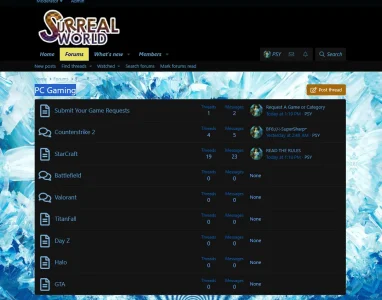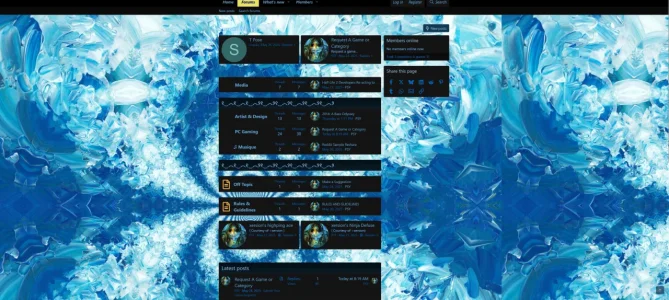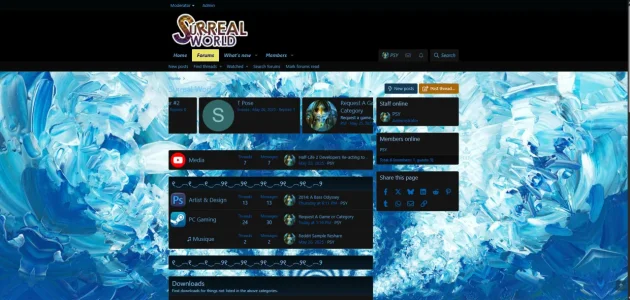Do this,
Acp > appearance> styles > style properties > Your Style > Search > Forum_view
Once that template is open look for....assuming you're on xf 2.3.6, should be the first line, which should look like this
Code:
<xf:title page="{$page}">{$forum.Node.title}</xf:title>
Replace that line of code with this:
Code:
<xf:if is="$forum.node_id == 67">
<xf:title page="{$page}">Pc Gaming</xf:title> <!-- browser tab title -->
<h1 class="p-title-value" style="text-align:center;">
<a href="https://domain.com" target="_blank">
<img src="https://domain.com/image.png" alt="Subforum 67" style="max-height: 80px;">
</a>
</h1>
<xf:else />
<xf:title page="{$page}">{$forum.Node.title}</xf:title>
</xf:if>
67 is your pc gaming node id, just replace the link you want and the image you want to use.
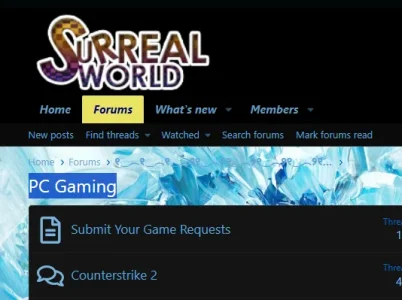 I am trying to replace the 'PC GAMING' text with a clickable image that redirects, what would I need to type in extra.less to achieve this?
I am trying to replace the 'PC GAMING' text with a clickable image that redirects, what would I need to type in extra.less to achieve this?