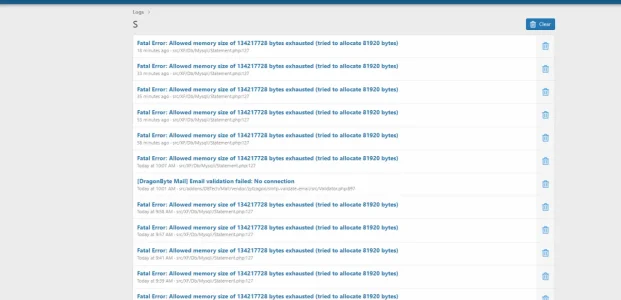Alexander.
Active member
We are having problems with the memory limit on Bizdustry. https://bizdustry.com/
I have checked php.ini, and the memory limit is at the maximum value of 2048m, on all values.
Tweak Settings on whm backend also states the PHP is at max value.
We are running on a unmanaged dedicated DUAL XEON SILVER 4310T 64GB DDR4 2 X 2TB SSD NVME
I believe it's preventing certain cron jobs from being ran inside the XenForo panel, and externally.
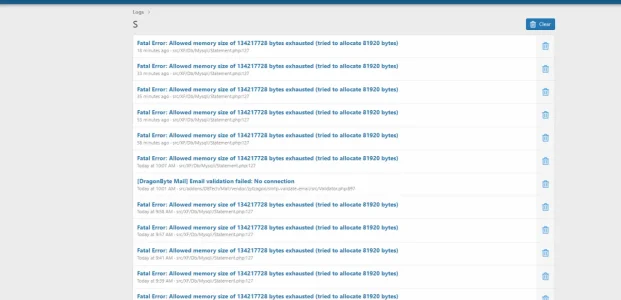
I have checked php.ini, and the memory limit is at the maximum value of 2048m, on all values.
Tweak Settings on whm backend also states the PHP is at max value.
We are running on a unmanaged dedicated DUAL XEON SILVER 4310T 64GB DDR4 2 X 2TB SSD NVME
I believe it's preventing certain cron jobs from being ran inside the XenForo panel, and externally.