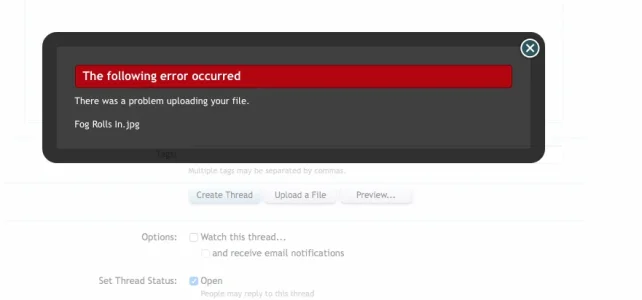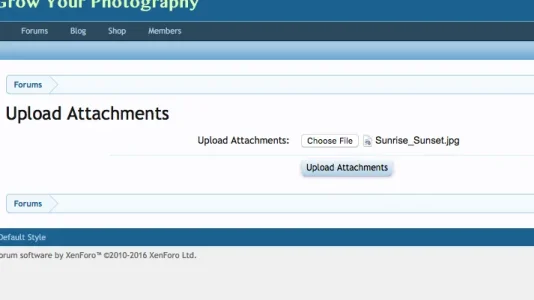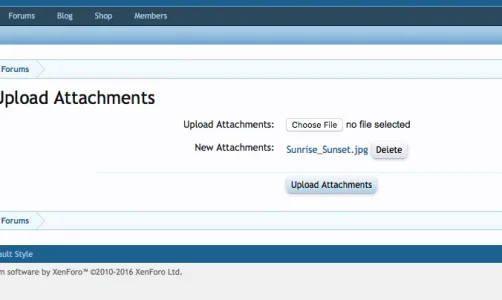PhoGro
Member
I'm getting an error message when trying to uploaded files my forum if the friendly URLs are enabled, but when I disable this feature, images upload perfectly fine using the flash uploader.
Probably something to do with the configuration of the rewrites? Any ideas of where to start.
Here's what I sent to my host to add to the server - maybe I missed something? They are an NGINX server and my XF install is located at www.mysite.com/community/
Probably something to do with the configuration of the rewrites? Any ideas of where to start.
Here's what I sent to my host to add to the server - maybe I missed something? They are an NGINX server and my XF install is located at www.mysite.com/community/
Code:
location /community/ {
try_files $uri $uri/ /community/index.php?$uri&$args;
index index.php index.html;
}
location /community/internal_data/ {
internal;
}
location /community/library/ {
internal;
}
location ~ \.php$ {
try_files $uri =404;
fastcgi_pass 127.0.0.1:9000;
fastcgi_param SCRIPT_FILENAME $document_root$fastcgi_script_name;
include fastcgi_params;
}