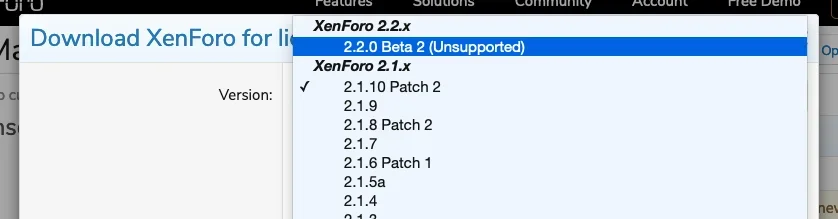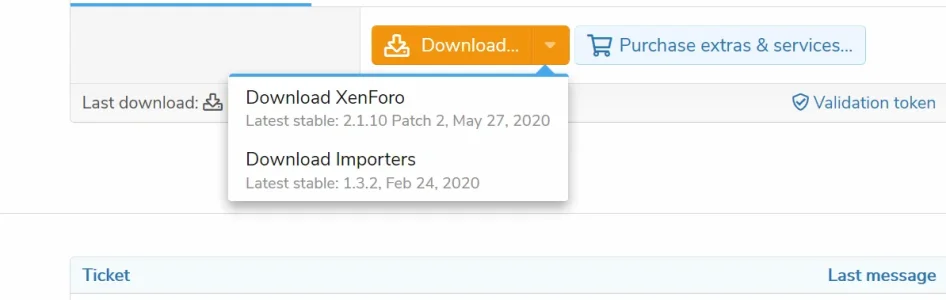Masetrix
Well-known member
After upgrading from XF2.1 to XF 2.2 Beta 2
I have 3 error messages (ACP Server Errorlog), that was not the case with Beta1.
Error 1:
Error 2.
Error 3.
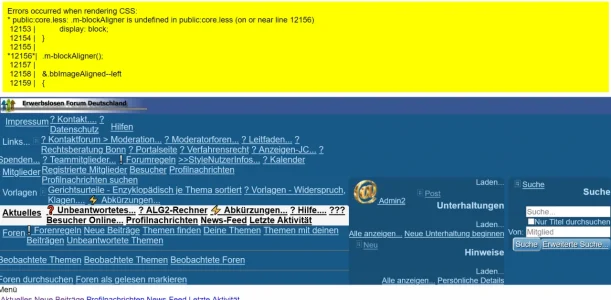
And the style is completely broken.
I have 3 error messages (ACP Server Errorlog), that was not the case with Beta1.
Error 1:
Server error log
- XF\CssRenderException: Error rendering template public:core.less: .m-blockAligner is undefined in public:core.less (on or near line 12156)
- src/XF/CssRenderException.php:87
- Generated by: Unknown account
- Aug 9, 2020 at 12:01 PM
Stack trace
12153 | display: block;
12154 | }
12155 |
12156| .m-blockAligner();
12157 |
12158 | &.bbImageAligned--left
12159 | {
------------
#0 src/XF/CssRenderer.php(416): XF\CssRenderException::createFromLessException()
#1 src/XF/CssRenderer.php(350): XF\CssRenderer->renderToCss()
#2 src/XF/CssRenderer.php(258): XF\CssRenderer->renderTemplate()
#3 src/XF/CssRenderer.php(116): XF\CssRenderer->renderTemplates()
#4 src/XF/CssWriter.php(53): XF\CssRenderer->render()
#5 css.php(30): XF\CssWriter->run()
#6 {main}
-------------
Previous Less_Exception_Compiler: .m-blockAligner is undefined in anonymous-file-0.less - src/vendor/oyejorge/less.php/lib/Less/Tree/Mixin/Call.php:149
#0 src/vendor/oyejorge/less.php/lib/Less/Tree/Ruleset.php(147): Less_Tree_Mixin_Call->compile()
#1 src/vendor/oyejorge/less.php/lib/Less/Tree/Ruleset.php(88): Less_Tree_Ruleset->EvalMixinCalls()
#2 src/vendor/oyejorge/less.php/lib/Less/Tree/Ruleset.php(94): Less_Tree_Ruleset->compile()
#3 src/vendor/oyejorge/less.php/lib/Less/Parser.php(199): Less_Tree_Ruleset->compile()
#4 src/XF/CssRenderer.php(412): Less_Parser->getCss()
#5 src/XF/CssRenderer.php(350): XF\CssRenderer->renderToCss()
#6 src/XF/CssRenderer.php(258): XF\CssRenderer->renderTemplate()
#7 src/XF/CssRenderer.php(116): XF\CssRenderer->renderTemplates()
#8 src/XF/CssWriter.php(53): XF\CssRenderer->render()
#9 css.php(30): XF\CssWriter->run()
#10 {main}
Request state
array(4) {
["url"] => string(140) "/css.php?css=public%3Anormalize.css%2Cpublic%3Acore.less%2Cpublic%3Aapp.less&s=1&l=2&d=1596967010&k=8d17df85a3cc79bae51c8bc6c1676fef2b4d79f0"
["referrer"] => string(36) "https://xenforo2-test.elo-forum.org/"
["_GET"] => array(5) {
["css"] => string(53) "public:normalize.css,public:core.less,public:app.less"
["s"] => string(1) "1"
["l"] => string(1) "2"
["d"] => string(10) "1596967010"
["k"] => string(40) "8d17df85a3cc79bae51c8bc6c1676fef2b4d79f0"
}
["_POST"] => array(0) {
}
}
Error 2.
- ErrorException: Renamed column xf_thread.vote_score to vote_score__conflict to avoid schema conflict
- src/XF/Error.php:75
- Generated by: Unknown account
- Aug 9, 2020 at 11:48 AM
Stack trace
#0 src/XF.php(189): XF\Error->logError()
#1 src/XF/Db/Schema/Column.php(393): XF::logError()
#2 src/XF/Db/Schema/Alter.php(238): XF\Db\Schema\Column->getDefinition()
#3 src/XF/Db/Schema/AbstractDdl.php(147): XF\Db\Schema\Alter->getQueries()
#4 src/XF/Db/SchemaManager.php(149): XF\Db\Schema\AbstractDdl->apply()
#5 src/XF/Install/InstallHelperTrait.php(670): XF\Db\SchemaManager->alterTable()
#6 src/XF/Install/Upgrade/2020010-220a.php(307): XF\Install\Upgrade\AbstractUpgrade->alterTable()
#7 src/XF/Cli/Command/Upgrade.php(136): XF\Install\Upgrade\Version2020010->step13()
#8 src/vendor/symfony/console/Command/Command.php(255): XF\Cli\Command\Upgrade->execute()
#9 src/vendor/symfony/console/Application.php(987): Symfony\Component\Console\Command\Command->run()
#10 src/vendor/symfony/console/Application.php(255): Symfony\Component\Console\Application->doRunCommand()
#11 src/vendor/symfony/console/Application.php(148): Symfony\Component\Console\Application->doRun()
#12 src/XF/Cli/Runner.php(76): Symfony\Component\Console\Application->run()
#13 cmd.php(15): XF\Cli\Runner->run()
#14 {main}
Request state
array(1) {
["cli"] => string(18) "cmd.php xf:upgrade"
}
Error 3.
Server error log
- ErrorException: Renamed table xf_api_login_token to xf_api_login_token__conflict to avoid schema conflict
- src/XF/Error.php:75
- Generated by: Unknown account
- Aug 9, 2020 at 11:48 AM
Stack trace
#0 src/XF.php(189): XF\Error->logError()
#1 src/XF/Db/Schema/Create.php(72): XF::logError()
#2 src/XF/Db/Schema/AbstractDdl.php(147): XF\Db\Schema\Create->getQueries()
#3 src/XF/Db/SchemaManager.php(186): XF\Db\Schema\AbstractDdl->apply()
#4 src/XF/Install/InstallHelperTrait.php(680): XF\Db\SchemaManager->createTable()
#5 src/XF/Install/Upgrade/2020010-220a.php(45): XF\Install\Upgrade\AbstractUpgrade->createTable()
#6 src/XF/Cli/Command/Upgrade.php(136): XF\Install\Upgrade\Version2020010->step1()
#7 src/vendor/symfony/console/Command/Command.php(255): XF\Cli\Command\Upgrade->execute()
#8 src/vendor/symfony/console/Application.php(987): Symfony\Component\Console\Command\Command->run()
#9 src/vendor/symfony/console/Application.php(255): Symfony\Component\Console\Application->doRunCommand()
#10 src/vendor/symfony/console/Application.php(148): Symfony\Component\Console\Application->doRun()
#11 src/XF/Cli/Runner.php(76): Symfony\Component\Console\Application->run()
#12 cmd.php(15): XF\Cli\Runner->run()
#13 {main}
Request state
array(1) {
["cli"] => string(18) "cmd.php xf:upgrade"
}
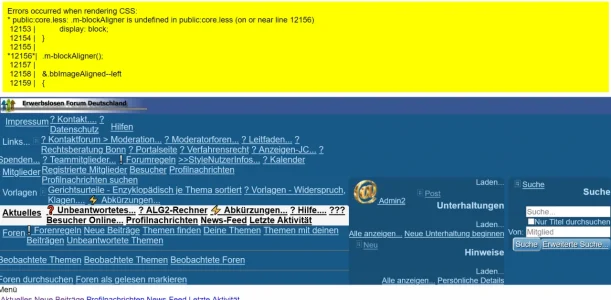
And the style is completely broken.