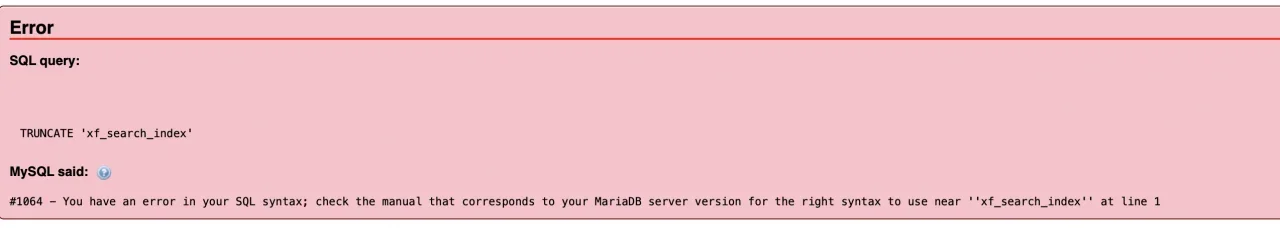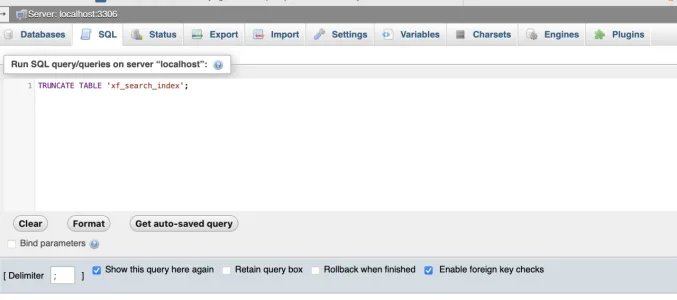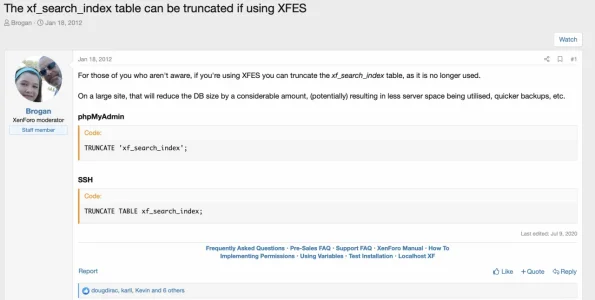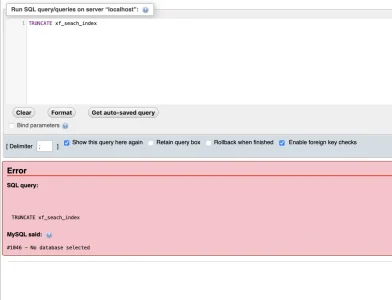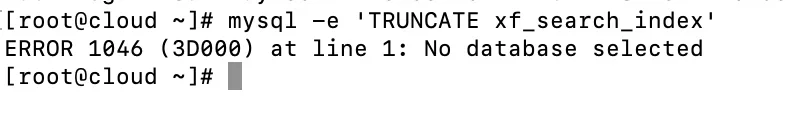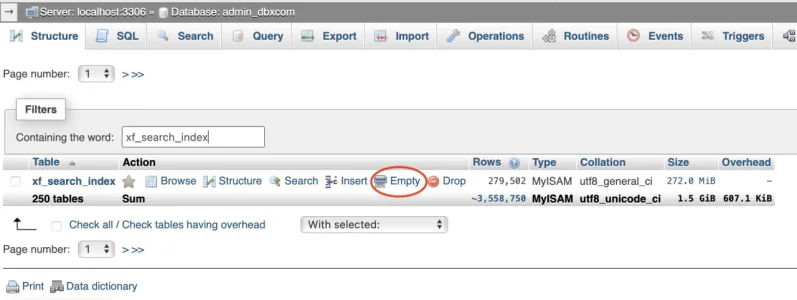tommydamic68
Well-known member
Hello,
hopefully someone can help. A member was posting and she did a duplicate post on accident. When I try to deleted either post I am getting this error. Not sure if its coincidence but my site is running really slow suddenly.
Just checked my control panel, I have about 7000+ ages of this error as well.
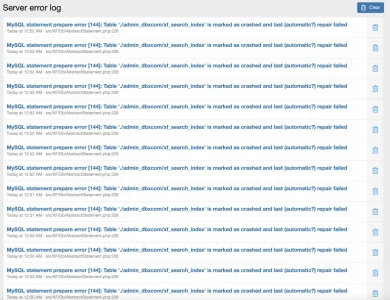
hopefully someone can help. A member was posting and she did a duplicate post on accident. When I try to deleted either post I am getting this error. Not sure if its coincidence but my site is running really slow suddenly.
Code:
XF\Db\Exception: MySQL statement prepare error [144]: Table './admin_dbxcom/xf_search_index' is marked as crashed and last (automatic?) repair failed in src/XF/Db/AbstractStatement.php at line 228
XF\Db\AbstractStatement->getException() in src/XF/Db/Mysqli/Statement.php at line 196
XF\Db\Mysqli\Statement->getException() in src/XF/Db/Mysqli/Statement.php at line 39
XF\Db\Mysqli\Statement->prepare() in src/XF/Db/Mysqli/Statement.php at line 54
XF\Db\Mysqli\Statement->execute() in src/XF/Db/AbstractAdapter.php at line 94
XF\Db\AbstractAdapter->query() in src/XF/Db/AbstractAdapter.php at line 289
XF\Db\AbstractAdapter->delete() in src/XF/Search/Source/MySqlFt.php at line 126
XF\Search\Source\MySqlFt->delete() in src/XF/Search/Search.php at line 122
XF\Search\Search->delete() in src/XF/Behavior/Indexable.php at line 81
XF\Behavior\Indexable->XF\Behavior\{closure}() in src/XF.php at line 341
XF::triggerRunOnce() in src/XF/Mvc/Dispatcher.php at line 156
XF\Mvc\Dispatcher->dispatchLoop() in src/XF/Mvc/Dispatcher.php at line 55
XF\Mvc\Dispatcher->run() in src/XF/App.php at line 2337
XF\App->run() in src/XF.php at line 488
XF::runApp() in index.php at line 20Just checked my control panel, I have about 7000+ ages of this error as well.
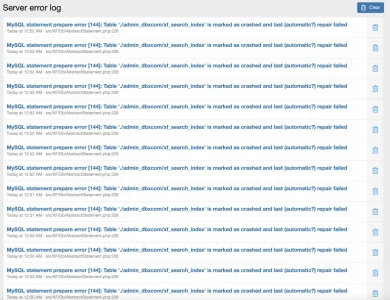
Last edited: