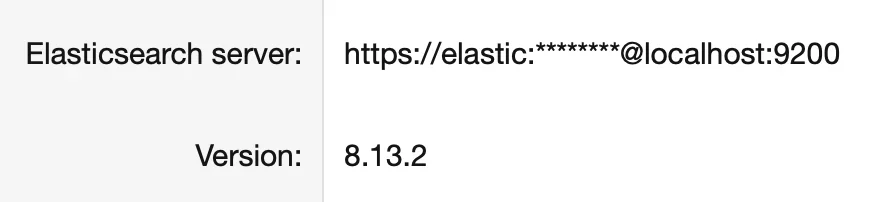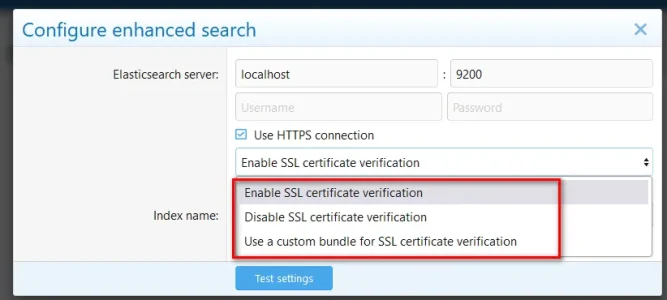Enhanced Search 2.2.2 not compatible with Elasticsearch Version: 8.0.0?
You are using an out of date browser. It may not display this or other websites correctly.
You should upgrade or use an alternative browser.
You should upgrade or use an alternative browser.
ES 2.2 Elasticsearch Version: 8.0.0
- Thread starter Nirjonadda
- Start date
@Chris D I haven't seen any update ragarding this in XF 2.3 HYSs. Is there going to be a seperate HYS for Ehanced Search?
Presumably you'll see info regarding official addons December or later once 2.3 is in beta on XFcom.However, our primary goal is to have XenForo 2.3 up and running on XenForo.com by the end of November. Beyond that milestone, we're excited to share a couple more surprises with you, which will include an overview of the latest enhancements in XenForo Resource Manager, Enhanced Search, and Media Gallery 2.3.
Just dropping a note that XFES should already work with Elasticsearch 8, but credentials are required when enabling the security module and a valid SSL certificate is required for HTTPS support. A new configuration option has been added to XFES 2.3+ which allows specifying the path to a custom CA bundle for SSL verification or disabling SSL verification entirely if your Elasticsearch setup is using self-signed certificates.
Wow ! Thanks for the feedback.Installed Elasticsearch 8 with XF 2.3 Beta (password and SSL). Everything is fine.
View attachment 301048
The elasticsearch certificate is self signed and won't work by default. The solution for me on Debian 12 was to copy /etc/elasticsearch/certs/http_ca.crt to /usr/share/ca-certificates. Then, you can run dpkg-reconfigure ca-certificates and select the new certificate as enabled. Then, you can configure elasticsearch on 127.0.0.1:9200 with your username/password and using the Enable SSL certificate verification setting.
We need a guide to upgrade ES 7.x to ES 8.x on centminmod.ES7 goes EOL once ES9 is out and ES8 will not
Here are my own notes for migrating to XF 2.3 (tested multiple times). This is for Alma/Rocky Linux 9 btw but should work on any distro with some minor changes:
Code:
rpm --import https://artifacts.elastic.co/GPG-KEY-elasticsearch
nano /etc/yum.repos.d/elasticsearch.repo
[elasticsearch]
name=Elasticsearch repository for 8.x packages
baseurl=https://artifacts.elastic.co/packages/8.x/yum
gpgcheck=1
gpgkey=https://artifacts.elastic.co/GPG-KEY-elasticsearch
enabled=1
autorefresh=1
type=rpm-md
yum -y install java-11-openjdk
yum update
yum makecache
yum install elasticsearch -y
nano /etc/elasticsearch/elasticsearch.yml
cluster.name: <yourname>
network.host: localhost
http.port: 9200
node.name: <yourname2>
cluster.initial_master_nodes: <yourname2>
xpack.security.enabled: false
Remove extra line at the bottom: cluster.initial_master_nodes: [<yourname2>]
cp /etc/elasticsearch/jvm.options /etc/elasticsearch/jvm.options.d
nano /etc/elasticsearch/jvm.options.d/jvm.options
-Xms4g
-Xmx4g
-Djava.io.tmpdir=/home/elasticsearch
mkdir /home/elasticsearch
chown -R elasticsearch:elasticsearch /home/elasticsearch/
systemctl enable --now elastic search
systemctl status elasticsearch
Test if it all works with: curl -X GET http://localhost:9200When I run systemctl enable --now elastic search, it has an errorHere are my own notes for migrating to XF 2.3 (tested multiple times). This is for Alma/Rocky Linux 9 btw but should work on any distro with some minor changes:
Code:rpm --import https://artifacts.elastic.co/GPG-KEY-elasticsearch nano /etc/yum.repos.d/elasticsearch.repo [elasticsearch] name=Elasticsearch repository for 8.x packages baseurl=https://artifacts.elastic.co/packages/8.x/yum gpgcheck=1 gpgkey=https://artifacts.elastic.co/GPG-KEY-elasticsearch enabled=1 autorefresh=1 type=rpm-md yum -y install java-11-openjdk yum update yum makecache yum install elasticsearch -y nano /etc/elasticsearch/elasticsearch.yml cluster.name: <yourname> network.host: localhost http.port: 9200 node.name: <yourname2> cluster.initial_master_nodes: <yourname2> xpack.security.enabled: false Remove extra line at the bottom: cluster.initial_master_nodes: [<yourname2>] cp /etc/elasticsearch/jvm.options /etc/elasticsearch/jvm.options.d nano /etc/elasticsearch/jvm.options.d/jvm.options -Xms4g -Xmx4g -Djava.io.tmpdir=/home/elasticsearch mkdir /home/elasticsearch chown -R elasticsearch:elasticsearch /home/elasticsearch/ systemctl enable --now elastic search systemctl status elasticsearch Test if it all works with: curl -X GET http://localhost:9200
Failed to enable unit: Unit file elastic.service does not exist.
But XF sees that I run ES 8.15.0 as well as
Code:
curl -X GET http://localhost:9200
{
"name" : "forum",
"cluster_name" : "quantnet",
"cluster_uuid" : "WI0p_yCwTRK3sYLkWnCrqw",
"version" : {
"number" : "8.15.0",
"build_flavor" : "default",
"build_type" : "rpm",
"build_hash" : "1a77947f34deddb41af25e6f0ddb8e830159c179",
"build_date" : "2024-08-05T10:05:34.233336849Z",
"build_snapshot" : false,
"lucene_version" : "9.11.1",
"minimum_wire_compatibility_version" : "7.17.0",
"minimum_index_compatibility_version" : "7.0.0"
},
"tagline" : "You Know, for Search"
}I'm updating servers before migrating to XF2.3, so I'm still on 2.2.
I'm setting up Elasticsearch 8.15 and XF seems happy in the settings. But when I try to rebuild the search index, I get this error:
Same error if I do it from the cli or the admin panel.
When I test with "curl -GET http://127.0.0.1:9200" I get the same output at @Andy.N above.
Any idea what the problem is?
I'm setting up Elasticsearch 8.15 and XF seems happy in the settings. But when I try to rebuild the search index, I get this error:
- XFES\Elasticsearch\ConnectException: Elasticsearch indexing error: cURL error 28: Operation timed out after 20002 milliseconds with 0 bytes received (see https://curl.haxx.se/libcurl/c/libcurl-errors.html)
- src/addons/XFES/Elasticsearch/Api.php:405
Same error if I do it from the cli or the admin panel.
When I test with "curl -GET http://127.0.0.1:9200" I get the same output at @Andy.N above.
Any idea what the problem is?
What distro are you running? What does "service elasticsearch status" or "systemctl status elasticsearch" give you?
Try to enable the service: "systemctl enable elasticsearch.service" (in case of EL9/Alma/Rocky) so it starts at boot.
Did you reload btw? "systemctl daemon-reload" ?
And check your logfiles.
Try to enable the service: "systemctl enable elasticsearch.service" (in case of EL9/Alma/Rocky) so it starts at boot.
Did you reload btw? "systemctl daemon-reload" ?
And check your logfiles.
Thanks. I'm on Ubuntu 24.04
Code:
systemctl status elasticsearch.service
● elasticsearch.service - Elasticsearch
Loaded: loaded (/usr/lib/systemd/system/elasticsearch.service; disabled; preset: enabled)
Active: active (running) since Wed 2024-10-09 22:09:17 UTC; 9s ago
Docs: https://www.elastic.co
Main PID: 2219 (java)
Tasks: 75 (limit: 9357)
Memory: 4.3G (peak: 4.3G)
CPU: 47.687s
CGroup: /system.slice/elasticsearch.service
├─2219 /usr/share/elasticsearch/jdk/bin/java -Xms4m -Xmx64m -XX:+UseSerialGC -Dcli.name=server -Dcli.script=/usr/share/elasticsearch/bin/elasticsearch -Dcli.libs=lib/tools/serve>
├─2278 /usr/share/elasticsearch/jdk/bin/java -Des.networkaddress.cache.ttl=60 -Des.networkaddress.cache.negative.ttl=10 -Djava.security.manager=allow -XX:+AlwaysPreTouch -Xss1m >
└─2298 /usr/share/elasticsearch/modules/x-pack-ml/platform/linux-aarch64/bin/controllerSimilar threads
- Replies
- 5
- Views
- 93
- Replies
- 3
- Views
- 71
- Question
- Replies
- 1
- Views
- 81
- Question
- Replies
- 1
- Views
- 61