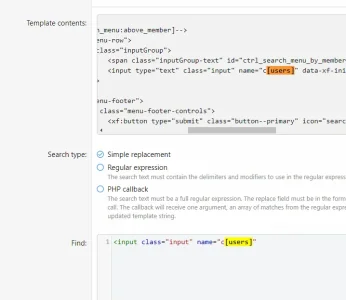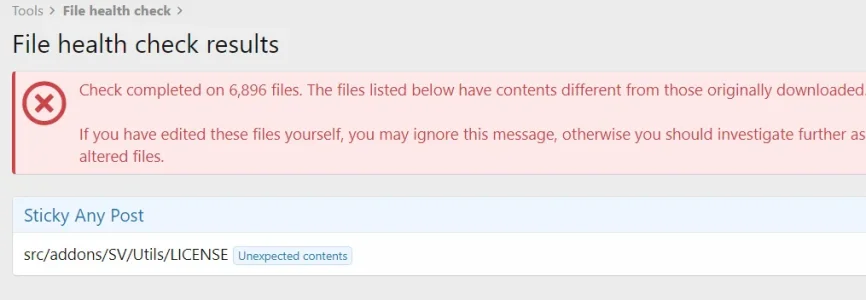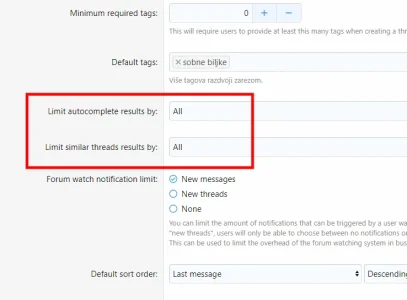Xon submitted a new resource:
ElasticSearch Essentials - Additional functionality for forums running XenForo Enhanced Search (ElasticSearch).
Read more about this resource...
ElasticSearch Essentials - Additional functionality for forums running XenForo Enhanced Search (ElasticSearch).
This add-on REQUIRES XenForo Enhanced Search and ElasticSearch to be installed. Without it, this will not do anything.After the installing for the first time, you must use the "Optimize Index" option and then re-index all content.
Known issues;
...
- May not return identical results to XF1 "Similar Threads" search
- CLI bulk-indexing script does not work with XF2.1
Read more about this resource...