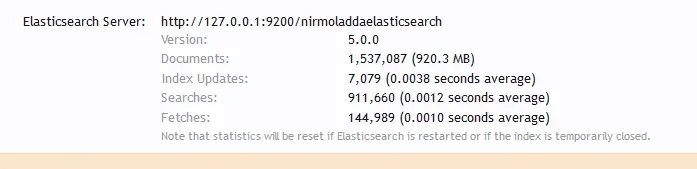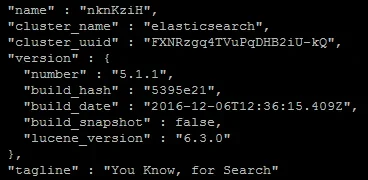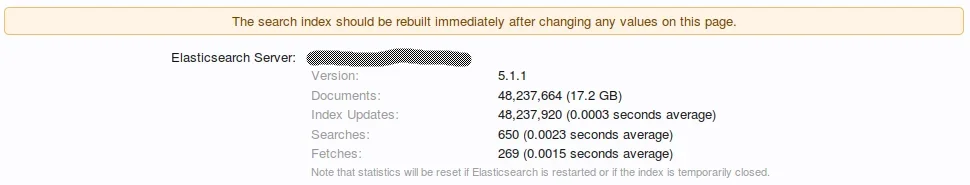# yum update
Loaded plugins: fastestmirror, priorities
base | 3.6 kB 00:00
centos-sclo-rh | 2.9 kB 00:00
centos-sclo-sclo | 2.9 kB 00:00
elasticsearch-5.x | 1.3 kB 00:00
epel/x86_64/metalink | 20 kB 00:00
epel | 4.3 kB 00:00
extras | 3.4 kB 00:00
mariadb | 2.9 kB 00:00
rpmforge | 1.9 kB 00:00
updates | 3.4 kB 00:00
varnish-4.1 | 951 B 00:00
elasticsearch-5.x/primary | 9.2 kB 00:01
Loading mirror speeds from cached hostfile
* base: ftp.hosteurope.de
* epel: mirror.de.leaseweb.net
* extras: ftp.hosteurope.de
* rpmforge: mirror.de.leaseweb.net
* updates: ftp.hosteurope.de
elasticsearch-5.x 20/20
233 packages excluded due to repository priority protections
Resolving Dependencies
--> Running transaction check
---> Package elasticsearch.noarch 0:5.0.0-1 will be updated
---> Package elasticsearch.noarch 0:5.0.1-1 will be an update
--> Finished Dependency Resolution
Dependencies Resolved
================================================================================
Package Arch Version Repository Size
================================================================================
Updating:
elasticsearch noarch 5.0.1-1 elasticsearch-5.x 31 M
Transaction Summary
================================================================================
Upgrade 1 Package
Total download size: 31 M
Is this ok [y/d/N]: y
Downloading packages:
No Presto metadata available for elasticsearch-5.x
elasticsearch-5.0.1.rpm | 31 MB 00:02
Running transaction check
Running transaction test
Transaction test succeeded
Running transaction
Updating : elasticsearch-5.0.1-1.noarch 1/2
warning: /etc/elasticsearch/elasticsearch.yml created as /etc/elasticsearch/elasticsearch.yml.rpmnew
Cleanup : elasticsearch-5.0.0-1.noarch 2/2
Verifying : elasticsearch-5.0.1-1.noarch 1/2
Verifying : elasticsearch-5.0.0-1.noarch 2/2
Updated:
elasticsearch.noarch 0:5.0.1-1
Complete!
# systemctl daemon-reload
# service elasticsearch restart
Restarting elasticsearch (via systemctl): [ OK ]
# curl -XGET '127.0.0.1:9200'
{
"name" : "-QxWHO2",
"cluster_name" : "xxx",
"cluster_uuid" : "xxxxxxxx",
"version" : {
"number" : "5.0.1",
"build_hash" : "080bb47",
"build_date" : "2016-11-11T22:08:49.812Z",
"build_snapshot" : false,
"lucene_version" : "6.2.1"
},
"tagline" : "You Know, for Search"
}