Jose Palacios
Member
In consecutive images, when you select an image and link it to a website, every other image link in images into the paragraph is erased.
Steps to reproduce:
Open editor, insert 3 or 4 small images in the same paragraph (without line break) so images come out in a row. Link the first image to a url. Link the second image to a url. The link of the first image is erased. Link the fourth image to a url. The link on the second image disappear.
Check this post on our forums:
http://foro.microsoftinsider.es/index.php?threads/hilo-oficial-heroes-of-the-storm.732/
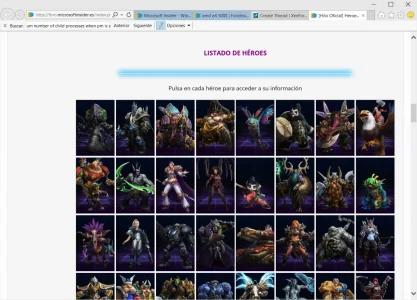
It's very hard to do posts like that with that bug.
Steps to reproduce:
Open editor, insert 3 or 4 small images in the same paragraph (without line break) so images come out in a row. Link the first image to a url. Link the second image to a url. The link of the first image is erased. Link the fourth image to a url. The link on the second image disappear.
Check this post on our forums:
http://foro.microsoftinsider.es/index.php?threads/hilo-oficial-heroes-of-the-storm.732/
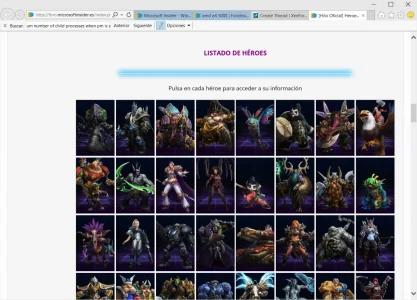
It's very hard to do posts like that with that bug.