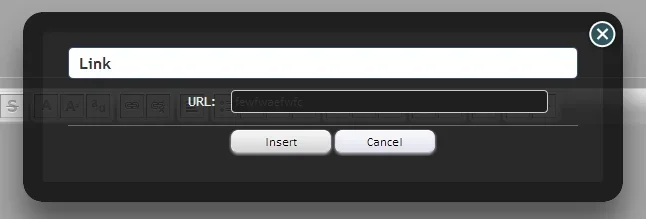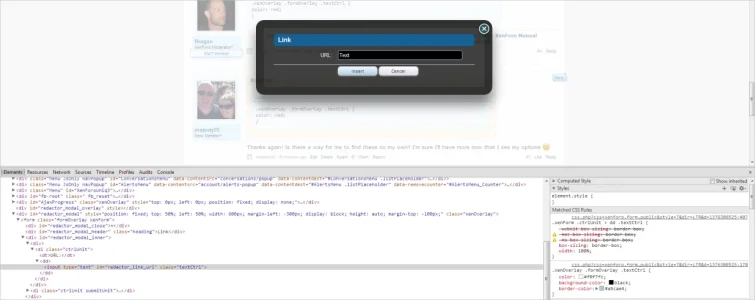majesty95
Active member
For the most part, I have my forum set up the way that I want it. However, there are a few areas that I cannot figure out how to change. Any help would be appreciated!
1. When I hover over an item on the top nav bar it is white because the color palette template also controls my text and I wanted that white. So how do I change just the nav bar hover so I don't have to change my text color?
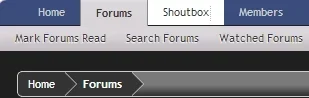
2. When I hover over the "admin" option I get a dark box and text which is hard to read. This is not as big of an issue as the above one, but I'd still like to fix it if possible.
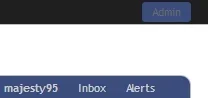
3. The banner bar (or whatever it is called) is also tied to my text color. Eventually I will have a custom banner to replace it but I'd like to not have that white stripe across the top. How can I change that and remove/replace the XenForo text?

4. The footer bar is also in white and for obvious reasons I would like to change that as well.

I'd appreciate any help in fixing these as I feel those are mostly the last things that I wanto change before I feel the appearance of my forum will be to my liking
1. When I hover over an item on the top nav bar it is white because the color palette template also controls my text and I wanted that white. So how do I change just the nav bar hover so I don't have to change my text color?
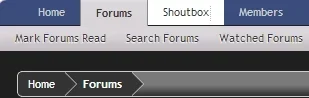
2. When I hover over the "admin" option I get a dark box and text which is hard to read. This is not as big of an issue as the above one, but I'd still like to fix it if possible.
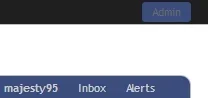
3. The banner bar (or whatever it is called) is also tied to my text color. Eventually I will have a custom banner to replace it but I'd like to not have that white stripe across the top. How can I change that and remove/replace the XenForo text?

4. The footer bar is also in white and for obvious reasons I would like to change that as well.

I'd appreciate any help in fixing these as I feel those are mostly the last things that I wanto change before I feel the appearance of my forum will be to my liking