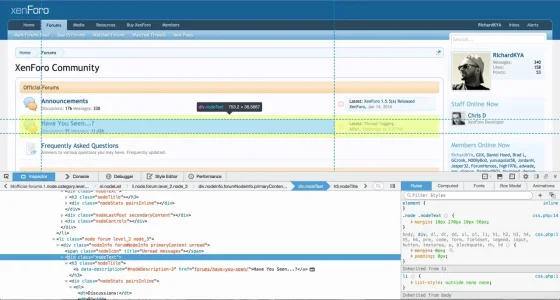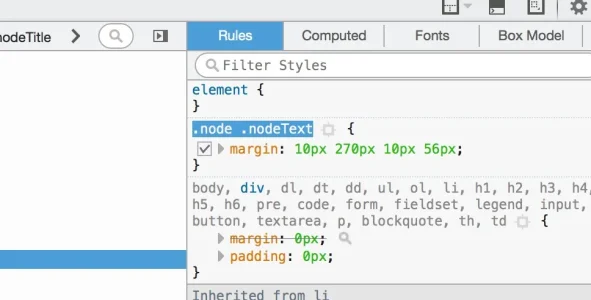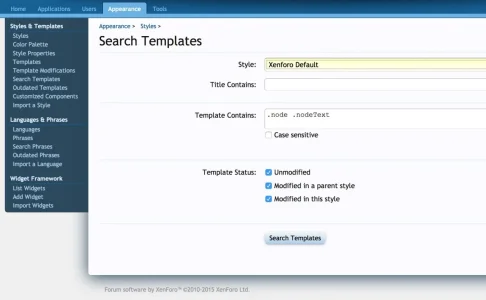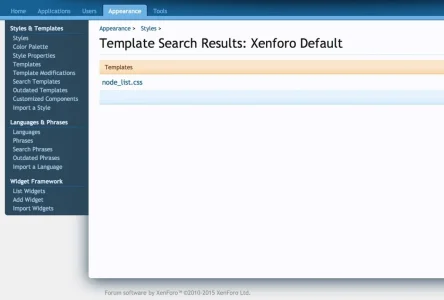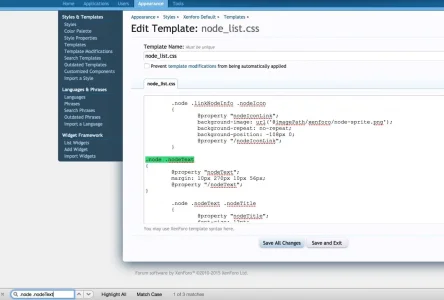I'm a webdesigner that's on an average level. I find it quite difficult to find the right template file so that i can adjust my style as i want it.
I've always used .css files and uploaded the .css file but on xenforo, it's modifications of the templates. I was wondering, is there any sort of way to make it work with a .css file instead of customizing from the admin panel?
I've always used .css files and uploaded the .css file but on xenforo, it's modifications of the templates. I was wondering, is there any sort of way to make it work with a .css file instead of customizing from the admin panel?