If you are using Adobe Dreamweaver to edit XenForo templates via WebDav (or even via copy-and-paste), you may be wondering how to get syntax highlighting and code completion working.
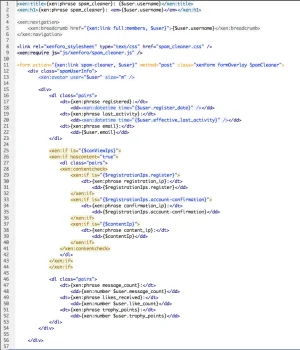
Unfortunately, it's a little long winded, but if you follow these instructions you should be fine. These instructions are for Dreamweaver CS5, but the principles are the same for previous versions as well.
First, download and decompress the XenForo-Dreamweaver.zip package attached to this message. Unpack it, and you will find two directories: CodeColoring and TagLibraries.
Secondly, ensure that Dreamweaver is not running. Quit it and make sure it has fully exited before proceeding.
Next, you will need to find your own Dreamweaver configuration directory. The exact location of the directory depends on your operating system, account name and Dreamweaver version, but here are two examples that should help you find yours:
I recommend that you back up your original CodeColoring and TagLibraries directories at this point.
Let's start with CodeColoring.
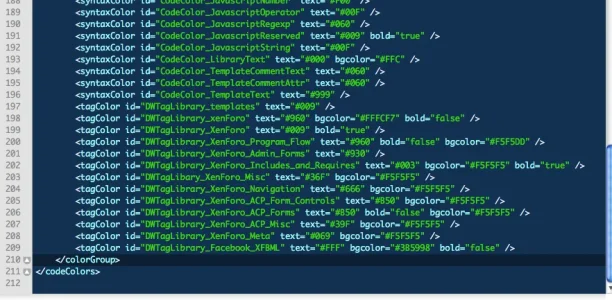
Next, TagLibraries.
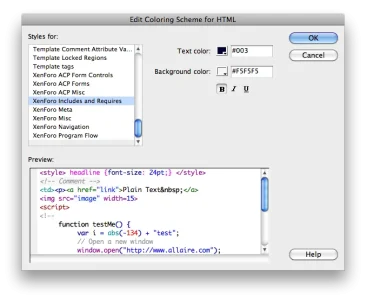
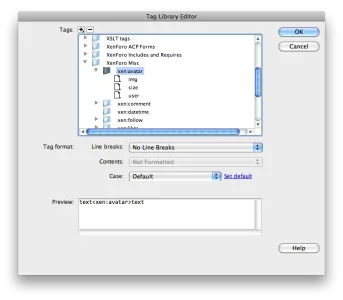
Good luck!
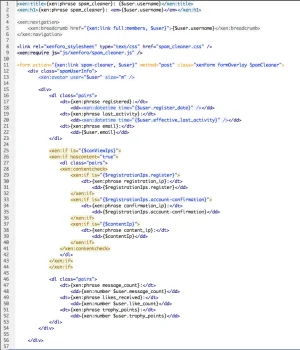
Unfortunately, it's a little long winded, but if you follow these instructions you should be fine. These instructions are for Dreamweaver CS5, but the principles are the same for previous versions as well.
First, download and decompress the XenForo-Dreamweaver.zip package attached to this message. Unpack it, and you will find two directories: CodeColoring and TagLibraries.
Secondly, ensure that Dreamweaver is not running. Quit it and make sure it has fully exited before proceeding.
Next, you will need to find your own Dreamweaver configuration directory. The exact location of the directory depends on your operating system, account name and Dreamweaver version, but here are two examples that should help you find yours:
- Mac OS:
/Users/[YOUR ACCOUNT NAME]/Library/Application Support/Adobe/Dreamweaver CS5/en_US/Configuration - Windows:
C:\Users\[YOUR ACCOUNT NAME]\AppData\Roaming\Adobe\Dreamweaver CS5\en_US\Configuration
I recommend that you back up your original CodeColoring and TagLibraries directories at this point.
Let's start with CodeColoring.
- Within the CodeColoring folder from the zip, you will find a file called Colors-XenForo.xml.
- Within the CodeColoring folder from your Dreamweaver configuration directory, you will find a file called Colors.xml.
- Open both these files in a plain text editor.
- You must now copy all the <tagColor /> tags from Colors-XenForo.xml and paste them into the <colorGroup doctypes="HTML"> tag of Colors.xml before the final closing </colorGroup> tag.
- When you finish, save the file.
- The end of your Colors.xml file will look something like this:
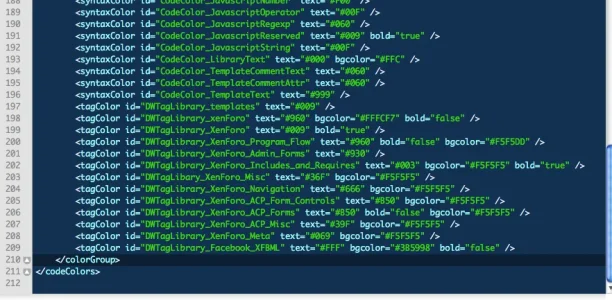
Next, TagLibraries.
- Copy all the directories from the TagLibraries folder from the zip, into the TagLibraries folder in your Dreamweaver configuration directory.
- Locate TagLibraries-XenForo.vtm from the zip and TagLibraries.vtm from the Dreamweaver config directory
- Open both these files into a plain text editor. They are XML files.
- You will need to copy all the <taglibrary> tags from TagLibraries-XenForo.vtm file and paste them into the <taglibraries> tag of TagLibraries.vtm, before the closing </taglibraries> tag.
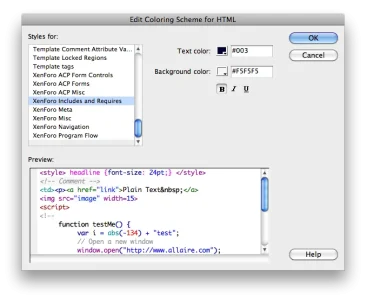
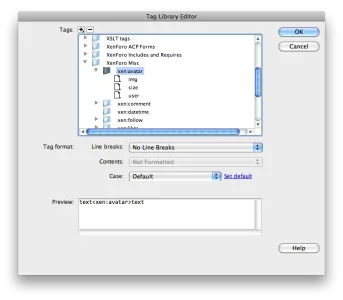
Good luck!
