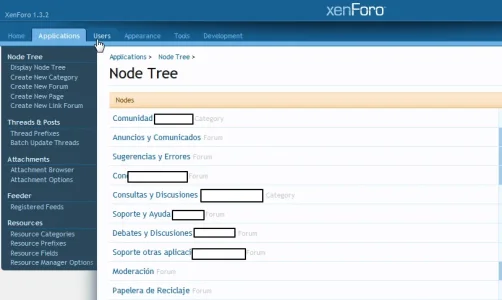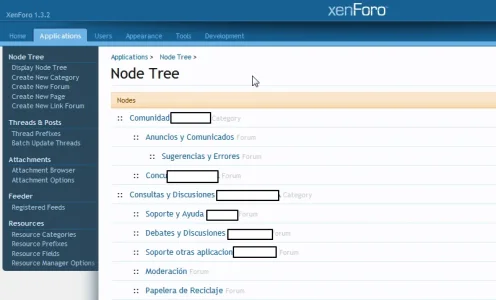Lior.
Well-known member
Lior. submitted a new resource:
Drag & Drop Nodes in the ACP - Lets you easily change the order of your nodes by dragging and dropping
Read more about this resource...
Drag & Drop Nodes in the ACP - Lets you easily change the order of your nodes by dragging and dropping
This add-on lets you change the order of your nodes by drag & drop straight from the node tree, instead of manually for each node.
A handle is displayed beside each node, which you can click and then drag and drop at the desired location.
Installation:
- Upload the contents of the upload folder to your XenForo installation directory.
- Import addon-DragDropNodes.xml via your Admin Control Panel.
Read more about this resource...